Loading ...
Loading ...
Loading ...
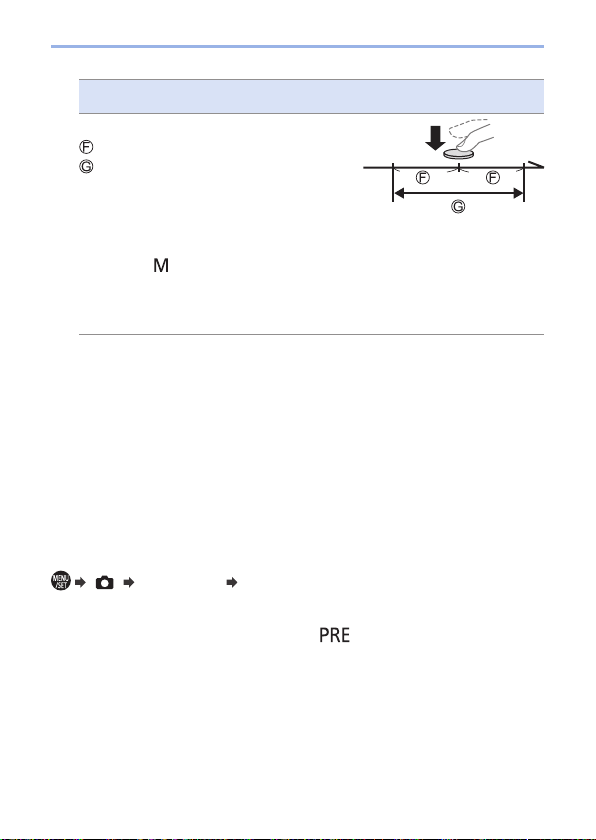
165
7. Drive/Shutter/Image Stabilizer
[4K Pre-Burst]
Press the shutter button fully.
Approx. 1 second
Recording is performed
• While the recording screen is displayed,
the AF will operate constantly to continue
focusing.
The exposure is also adjusted continuously,
except in [
] mode.
• When the subject is not at the center, use
AF/AE Lock if you wish to lock the focus and
exposure. (210)
• In default settings, Auto Review operates, and a screen that lets you select
pictures from a burst file will be displayed.
To continue recording, press the shutter button halfway to return to the
recording screen.
For how to select and save pictures from a recorded 4K burst file, refer to
page 168.
[Pre-Burst Recording] ([4K Burst]/[4K Burst(S/S)])
The camera starts recording approx. 1 second before the shutter button is
pressed fully, so you will not miss a photo opportunity.
[ ] [4K PHOTO] Select [Pre-Burst Recording]
Settings: [ON]/[OFF]
• When [Pre-Burst Recording] is being used, [ ] is displayed on the recording
screen.
• The AF behavior and functionality restrictions when using [Pre-Burst Recording]
are the same as for [4K Pre-Burst].
Loading ...
Loading ...
Loading ...