Loading ...
Loading ...
Loading ...
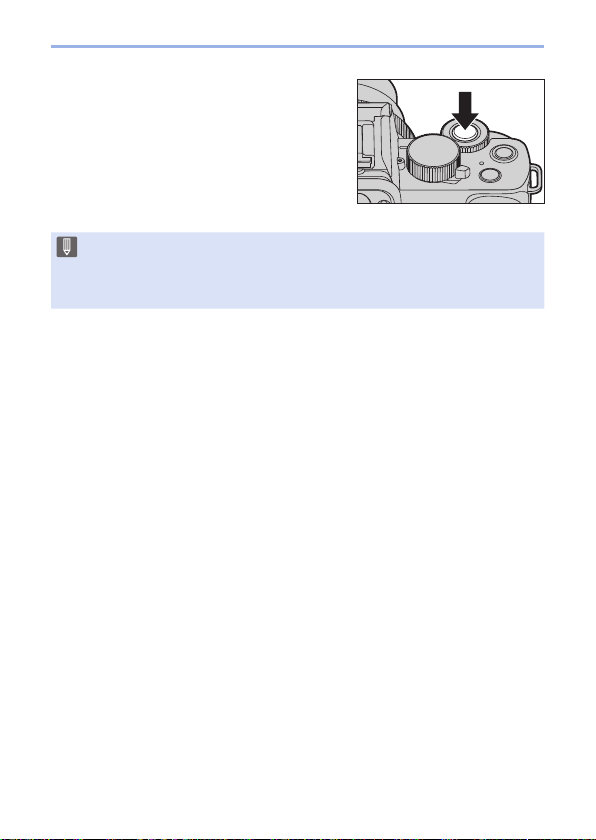
220
8. Brightness (Exposure)/Coloring/Picture effect
4
Confirm your selection.
● Press the shutter button halfway.
• When the white balance is adjusted, the color of its recording screen icon
changes to the adjusted color.
Adjusting toward the [G] side will display [+], while adjusting toward the [M]
side will display [–].
Loading ...
Loading ...
Loading ...