Loading ...
Loading ...
Loading ...
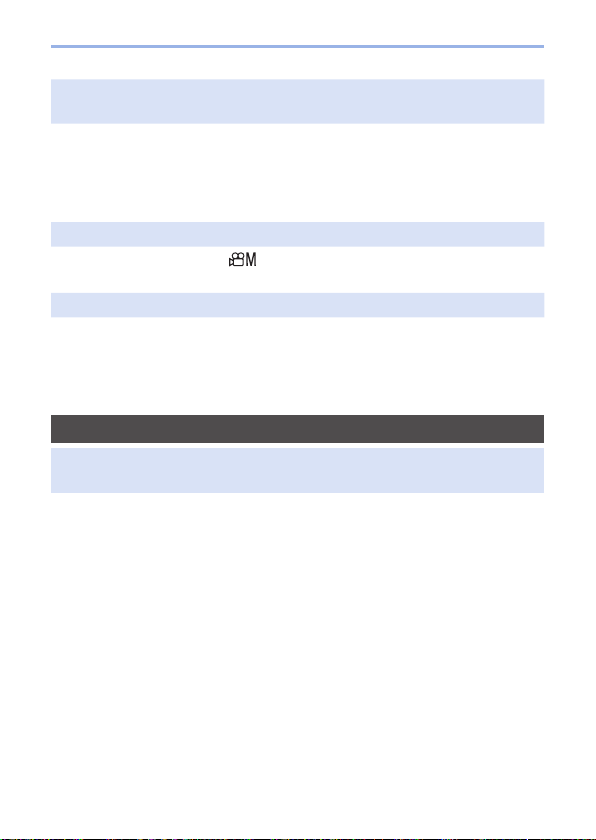
467
16. Materials
In videos, abnormal clicking and buzzing sounds are recorded.
The recorded audio is very quiet.
• Depending on the recording conditions or the lens used, the sound of aperture and
focus actions may be recorded in videos.
You can set the focus operation during video recording to [OFF] in [Continuous AF]
(259).
• Do not block the microphone hole during video recording.
An operation sound is recorded in a video.
• We recommend setting the [ ] mode and record with touch operation if you are
bothered about the operation sounds during recording. (246)
Parts that are not in focus are indicated with Peaking.
• When you are using a [Photo Style] setting which uses an adjusted gamma curve,
such as [V-Log L], the camera may incorrectly detect noise on images as contrast
and indicate it with Peaking. We recommend checking focus with MF Assist before
recording.
Lens
When the lens is attached to another digital camera, manual focus
operation cannot be performed.
• You can use Manual Focus with the interchangeable lens (H-FS12032) only if your
model is compatible with the lens.
Refer to the support website below for details:
http://panasonic.jp/support/global/cs/dsc/
(This Site is English only.)
Loading ...
Loading ...
Loading ...