Loading ...
Loading ...
Loading ...
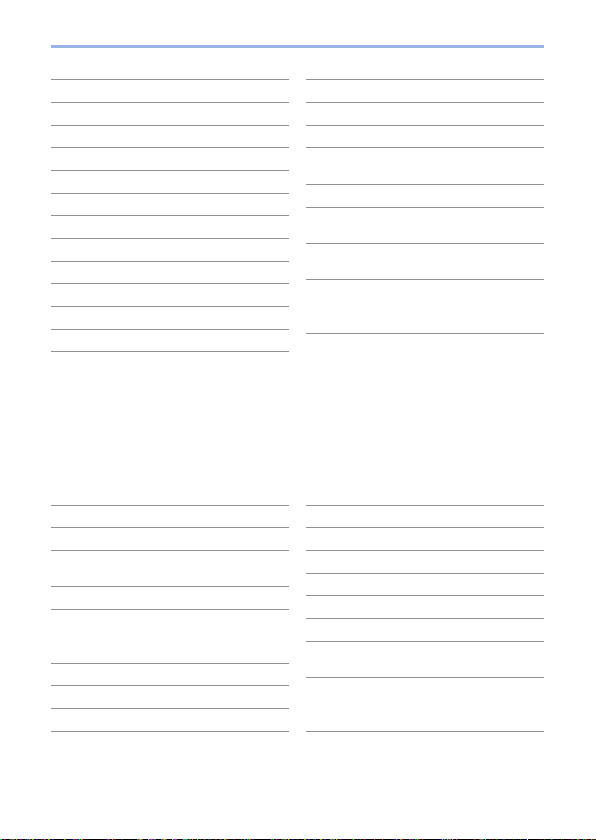
295
12. Camera Customization
[Special Mic. Directivity Adjust]
450
[Silent Mode]
201
[Peaking]
342
[Histogram]
343
[Guide Line]
343
[Frame Marker]
268
[Zebra Pattern]
344
[Monochrome Live View]
340
[Constant Preview]
341
[Live View Boost]
341
[Rec Area]
346
[Step Zoom]
156
[Zoom Speed]
156
[Sensitivity]
212
[White Balance]
215
[AF Mode/MF]
129
146
[Drive Mode]
157
[Rec / Playback Switch]
• Switches to the playback screen.
[Off]
• Set when not using as an Fn button.
[Restore to Default]
• Restore the default settings for the
Fn button. (292)
Functions that can be assigned in
[Setting in PLAY mode]
[Wi-Fi]
380
[LVF/Monitor Switch]
56
[Rec / Playback Switch]
• Switches to the recording screen.
[Send Image (Smartphone)]
406
[4K PHOTO Play]
• Displays the screen to select
pictures to save from a 4K burst file.
[Delete Single]
279
[Protect]
362
[Rating★1]
362
[Rating★2]
362
[Rating★3]
362
[Rating★4]
362
[Rating★5]
362
[RAW Processing]
286
[4K PHOTO Bulk Saving]
175
[Off]
• Set when not using as an Fn button.
[Restore to Default]
• Restore the default settings for the
Fn button. (292)
Loading ...
Loading ...
Loading ...