Loading ...
Loading ...
Loading ...
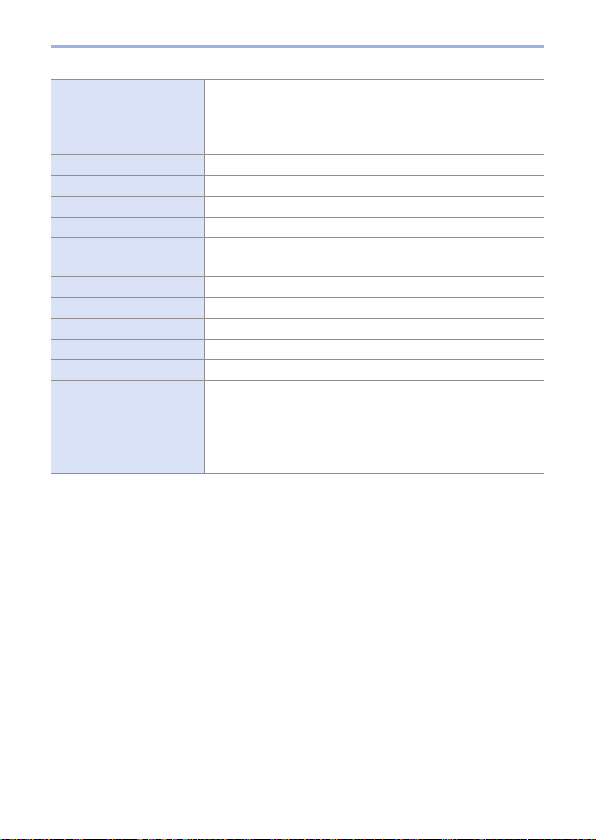
288
11. Playing Back and Editing of Images
[Photo Style]
Selects a Photo Style.
• You cannot select a Photo Style for images recorded
with [V-Log L]. You cannot select [V-Log L] for images
not recorded with [V-Log L].
[i.Dynamic] Selects the setting of [i.Dynamic].
[Contrast] Adjusts the contrast.
[Highlight] Adjusts the brightness of bright portions.
[Shadow] Adjusts the brightness of dark portions.
[Saturation]
*
1
/
[Color Tone]
*
2
Adjusts the saturation or color tone.
[Filter Effect]
*
2
Selects filter effects.
[Grain Effect]
*
2
Selects a grain effect setting.
[Noise Reduction] Sets noise reduction.
[i.Resolution] You can select the [i.Resolution] settings.
[Sharpness] Adjusts the sharpness.
[More Settings]
[Reinstate Adjustments]: Returns the settings to the
ones from the time of recording.
[Color Space]: Selects a Color Space setting from
[sRGB] or [AdobeRGB].
[Picture Size]: Selects the size for storing images.
*
1 Available when items other than [Monochrome], [L.Monochrome], [L.Monochrome
D] or [V-Log L] are selected in [Photo Style].
*
2 Available when [Monochrome], [L.Monochrome], or [L.Monochrome D] is selected
in [Photo Style].
Loading ...
Loading ...
Loading ...