Loading ...
Loading ...
Loading ...
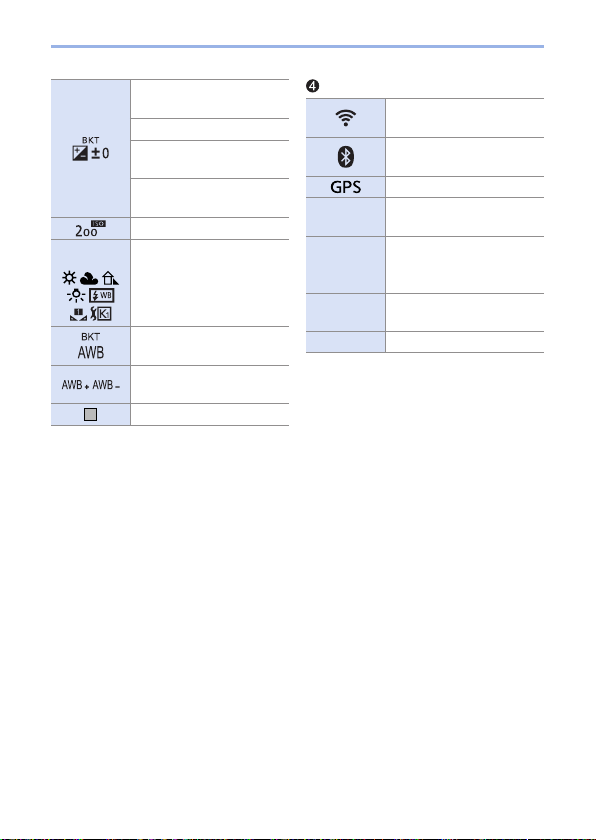
454
16. Materials
*
1 This is displayed for about 5 seconds when the camera is turned on if the [Profile
Setup] setting is set.
*
2 This is displayed for about 5 seconds when the camera is turned on, after setting
the clock and after switching from Playback Mode to Recording mode.
Exposure compensation
value (208)
Exposure Bracket (198)
Brightness (exposure)
(81, 115)
Manual Exposure Assist
(99)
ISO sensitivity (212)
AWBc
AWBw
White balance (215)
White Balance Bracket
(200)
Adjusting the white
balance (219)
Coloring (81)
Connected to Wi-Fi
(371)
Connected to Bluetooth
(377)
Location logging (395)
98
Number of pictures that
can be taken (487)
r20
Number of pictures that
can be taken continuously
(160)
RXXmXXs
Available recording time
(487)
----- No card
Loading ...
Loading ...
Loading ...