Loading ...
Loading ...
Loading ...
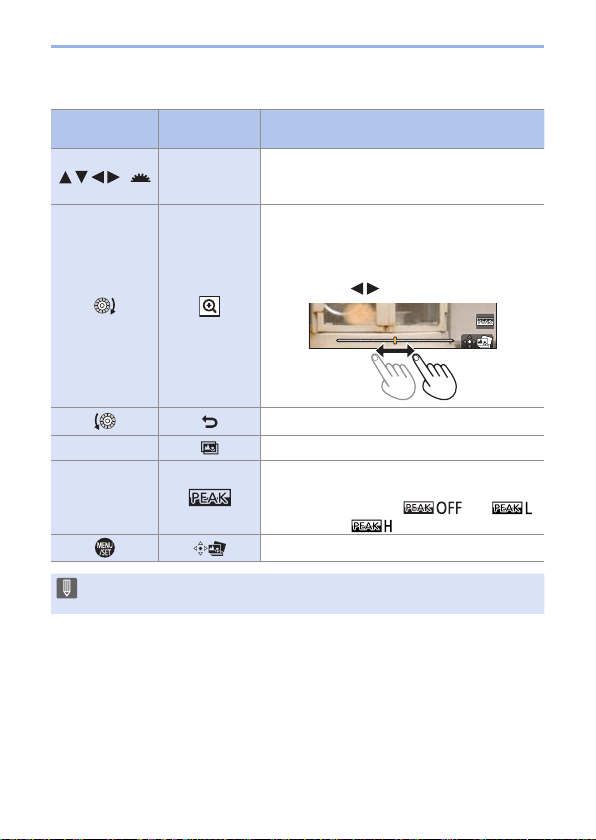
180
7. Drive/Shutter/Image Stabilizer
Focus Point Selection Operations
Button
operation
Touch
operation
Description of operation
/
Touch
Selects a focus position.
• Selection is not possible during enlarged
display.
Enlarges the display.
• During enlarged display, you can fine-adjust
the focus by dragging the slide bar.
(You can also perform the same operation
by pressing
.)
Reduces the display (during enlarged display).
[Fn1]
Switches to Focus Stacking operation. (181)
—
Displays the in-focus portion highlighted with
color ([Peaking]).
• Switches in order of [
] → [ ]
([LOW]) → [
] ([HIGH]).
Saves the picture.
• You cannot display an image on a TV screen and then select the focus
point.
Loading ...
Loading ...
Loading ...