Loading ...
Loading ...
Loading ...
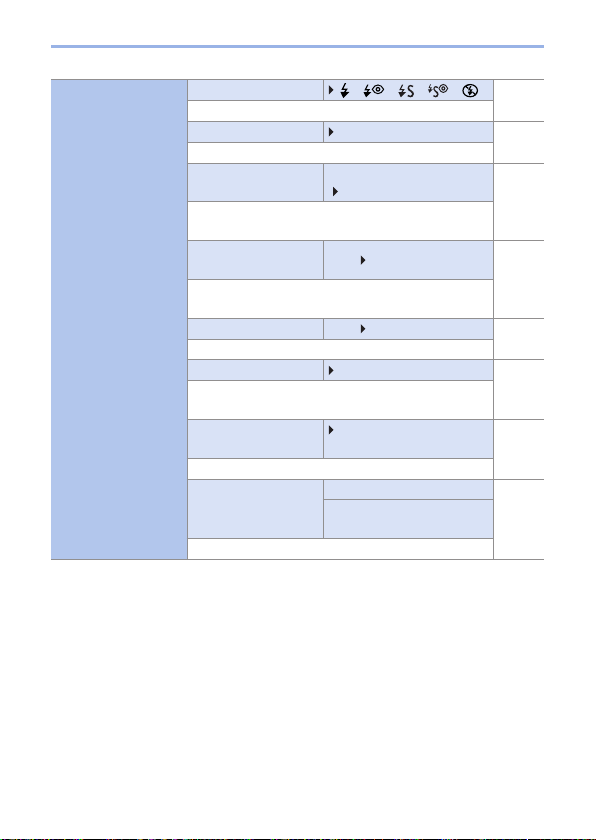
318
13. Menu Guide
[Flash]
[Flash Mode]
[ ]/[ ]/[ ]/[ ]/[ ]
227
Sets the flash mode.
[Flash Synchro]
[1ST]/[2ND]
232
Sets the flash mode to Second Curtain Synchro.
[Flash Adjust.]
[–2 EV] to [+2 EV]
(
[±0 EV])
231
Adjusts the flash output if a picture taken using the
flash is too bright or too dark.
[Auto Exposure
Comp.]
[ON]/
[OFF]
233
Automatically adjust the flash output in conjunction
with the exposure compensation value.
[Wireless] [ON]/
[OFF]
235
Enables recording using a wireless flash.
[Wireless Channel]
[1CH]/[2CH]/[3CH]/[4CH]
235
Sets the channel to use when recording with a
wireless flash.
[Communication
Light]
[HIGH]/[STANDARD]/
[LOW]
237
Set the strength of communication light.
[Wireless Setup] [External Flash]
236
[A Group]/[B Group]/
[C Group]
Sets details for wireless flash recording.
Loading ...
Loading ...
Loading ...