Loading ...
Loading ...
Loading ...
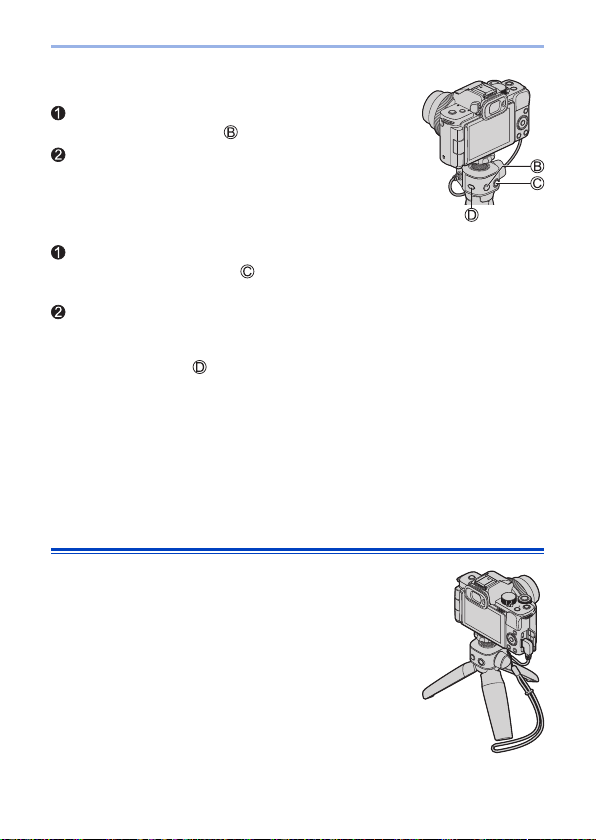
73
3. Basic Operations
Taking pictures
Focus on the subject.
• Press the shutter button halfway (press lightly).
Take a picture.
• Press the shutter button fully (push the button all the
way).
Recording video
Start recording.
• Press the video rec. button .
• Immediately release the video rec. button after pressing it.
End recording.
• Press the video rec. button again.
Sleep button ( )
Press: The camera will go into a sleep (power save) status.
• This is the same state as [Sleep Mode] under [Economy]. (37)
• When the camera is under a status where [Sleep Mode] does not work, the camera
will not enter sleep status.
• The camera can enter sleep status even when [Sleep Mode] is set to [OFF].
• To wake the camera up from sleep, press the shutter button halfway down.
Using as a tripod
1
Open the legs of the tripod grip.
2
Place it in a level and stable place.
● When adjusting the direction of the camera,
hold the camera with your hand and loosen
the fastening knob to adjust the direction. After
adjusting, securely tighten the fastening knob.
Loading ...
Loading ...
Loading ...