Loading ...
Loading ...
Loading ...
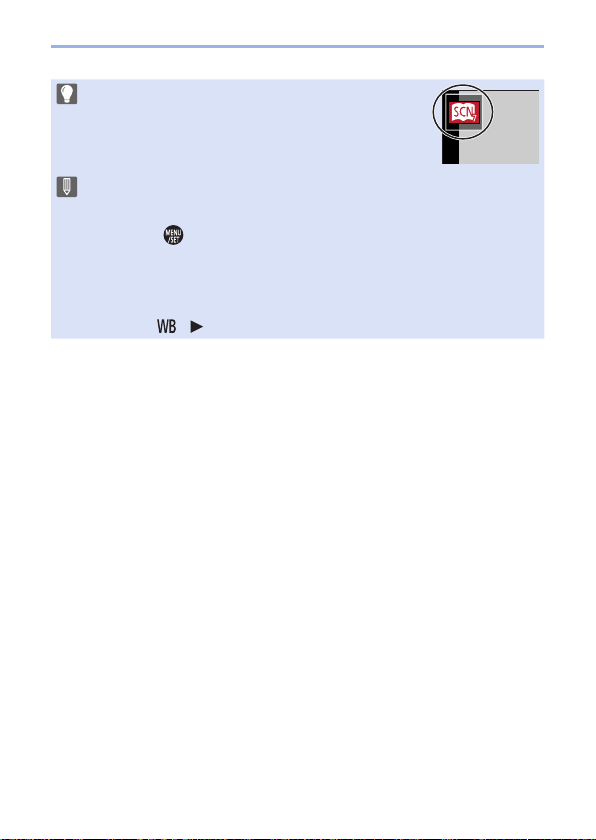
106
4. Recording mode
• It is also possible to display the selection screen by
touching the recording mode icon in recording screen.
• Depending on the scene, the recording screen may seem as if frames are
missed.
• To change the scene, select [Scene Switch] in the [Scene Guide] menu, and
then press
. You can return to step 2.
• Some of the recording menu items cannot be set because the camera
automatically adjusts the settings to the optimal values.
• Although White Balance is fixed to [AWB] for certain types of scenes,
you can fine tune the White Balance or use White Balance bracketing by
pressing [
] ( ) on the recording screen.
Loading ...
Loading ...
Loading ...