Loading ...
Loading ...
Loading ...
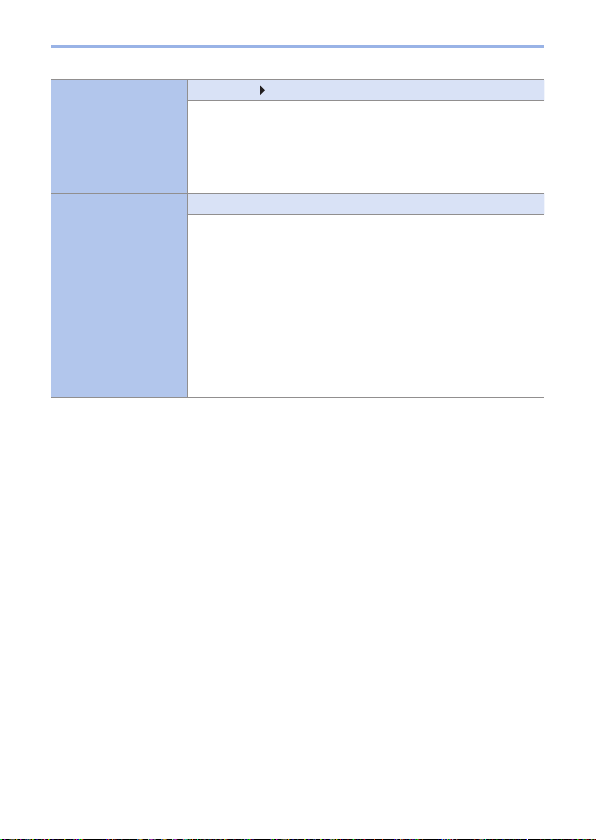
369
13. Menu Guide
[Delete
Confirmation]
["Yes" first]/
["No" first]
This sets which option, [Yes] or [No], will be highlighted
first when the confirmation screen for deleting an image is
displayed.
["Yes" first]: [Yes] is highlighted first.
["No" first]: [No] is highlighted first.
[Delete All Images]
[Delete All]/[Delete All Non-rating]
Deletes all images in a card.
[Delete All]: Deletes all images in a card.
[Delete All Non-rating]: Deletes all images except those
with a rating set.
• [Delete All] can be used when [Playback Mode] is set to
[Normal Play].
• Images cannot be restored once they have been deleted.
Carefully confirm the images before deletion.
• Depending on the number of images to be deleted, it may
take some time to delete them.
Loading ...
Loading ...
Loading ...