Loading ...
Loading ...
Loading ...
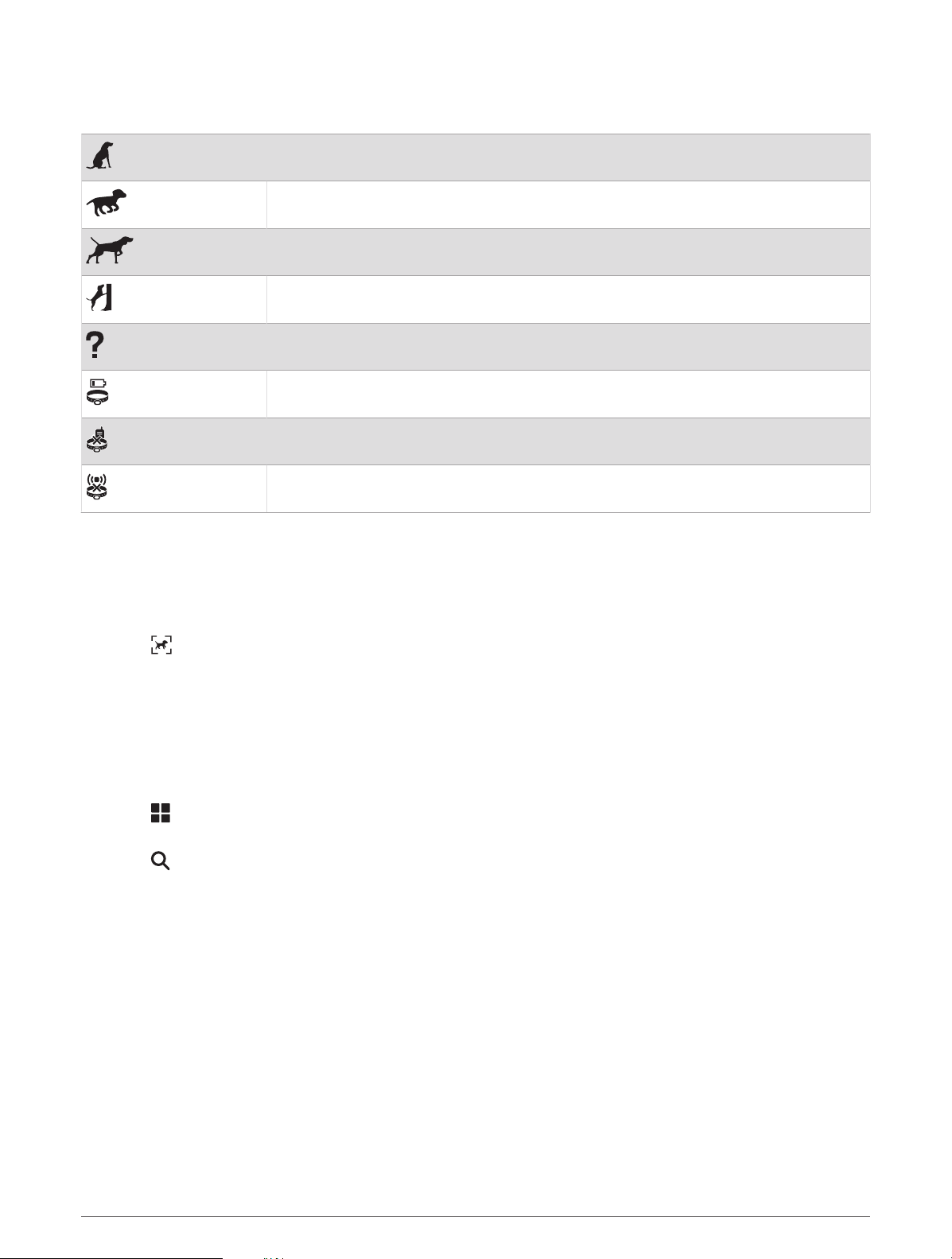
Dog Status Icons
Icons indicate the status and location of your dogs.
Sitting
Running
On point
Treed
Unknown*
Collar battery low
Collar connection lost
Collar GPS reception lost
*The unknown status icon indicates the collar has not acquired a satellite signal and the handheld device
cannot determine the location of the dog.
Viewing Your Dogs on the Map
1 While viewing the map, select anywhere on the map.
2 Select .
The device zooms to show all of your dogs on the screen.
Using the Apps
Viewing the Owner's Manual on Your Device
You can view the complete owner's manual on the device screen in many languages.
1 Select > Tools > Owner's Manual.
The owner's manual appears in the same language as the software text.
2 Select to search the owner's manual (optional).
24 Using the Apps
Loading ...
Loading ...
Loading ...