Loading ...
Loading ...
Loading ...
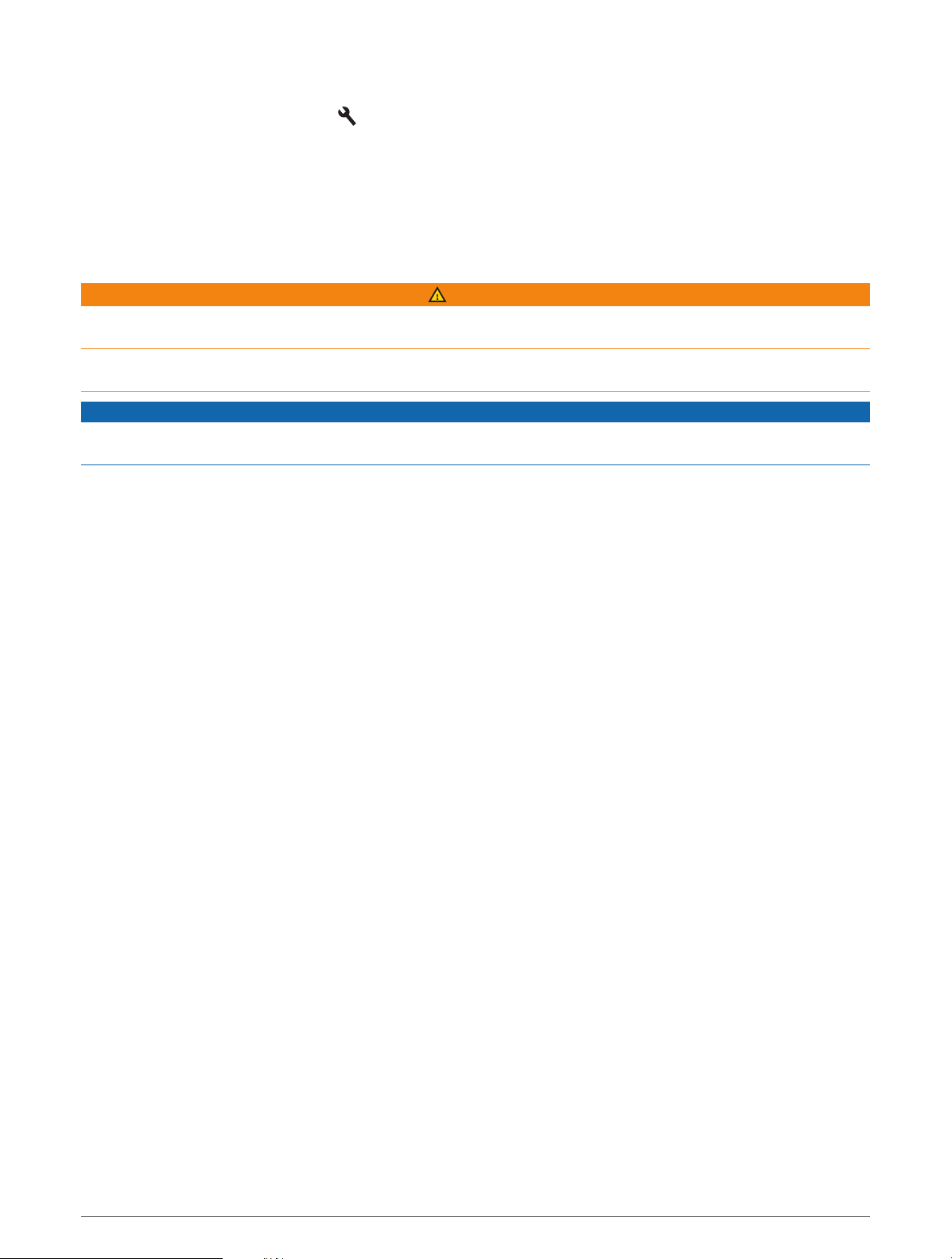
Radio Settings
From the main menu, select Radio > .
Push to Talk with Headset: Enables you to transmit your voice using the push-to-talk button on your compatible
headset.
Roger Tone: Sets the roger tone the device plays when you operate your radio.
Reset Default Settings: Resets all radio settings and presets to factory default values.
inReach
®
Features
WARNING
Messaging, tracking, and SOS functions require an active satellite subscription. Always test your device before
you use it outdoors.
Ensure you have a clear view of the sky when using the messaging, tracking, and SOS functions, because these
features require satellite access to operate properly.
NOTICE
Some jurisdictions regulate or prohibit the use of satellite communications devices. It is the responsibility of the
user to know and follow all applicable laws in the jurisdictions where the device is intended to be used.
To get the most out of your device, you should activate it. Activating the device allows you to use inReach
features, including messaging, SOS, tracking, and inReach Weather.
Messages
Your Tread - Overland Edition device sends and receives text messages using the Iridium satellite network. You
can send messages to an SMS phone number, an email address, or another device that uses inReach
technology. Each message you send includes your location details where allowed.
Sending a Preset inReach Message
Preset messages have predefined text and predetermined recipients. You must set up preset messages using
the Garmin Explore website at explore.garmin.com.
1 Select inReach > Presets.
2 Select a preset message, and select Send.
Sending a Text Message
1 Select inReach > Compose.
2 Select To:, and add one or more contacts.
3 Select Message:, and enter a message.
4 Select Send.
Replying to a Message
1 Select inReach.
2 Select a conversation, and select Reply.
3 Select an option:
• To start with a pre-written message, select a quick text message from the top of the screen.
NOTE: You can add and edit quick text messages on the Garmin Explore website.
• To write a custom message, enter a message.
4 Select Done.
16 inReach
®
Features
Loading ...
Loading ...
Loading ...