Loading ...
Loading ...
Loading ...
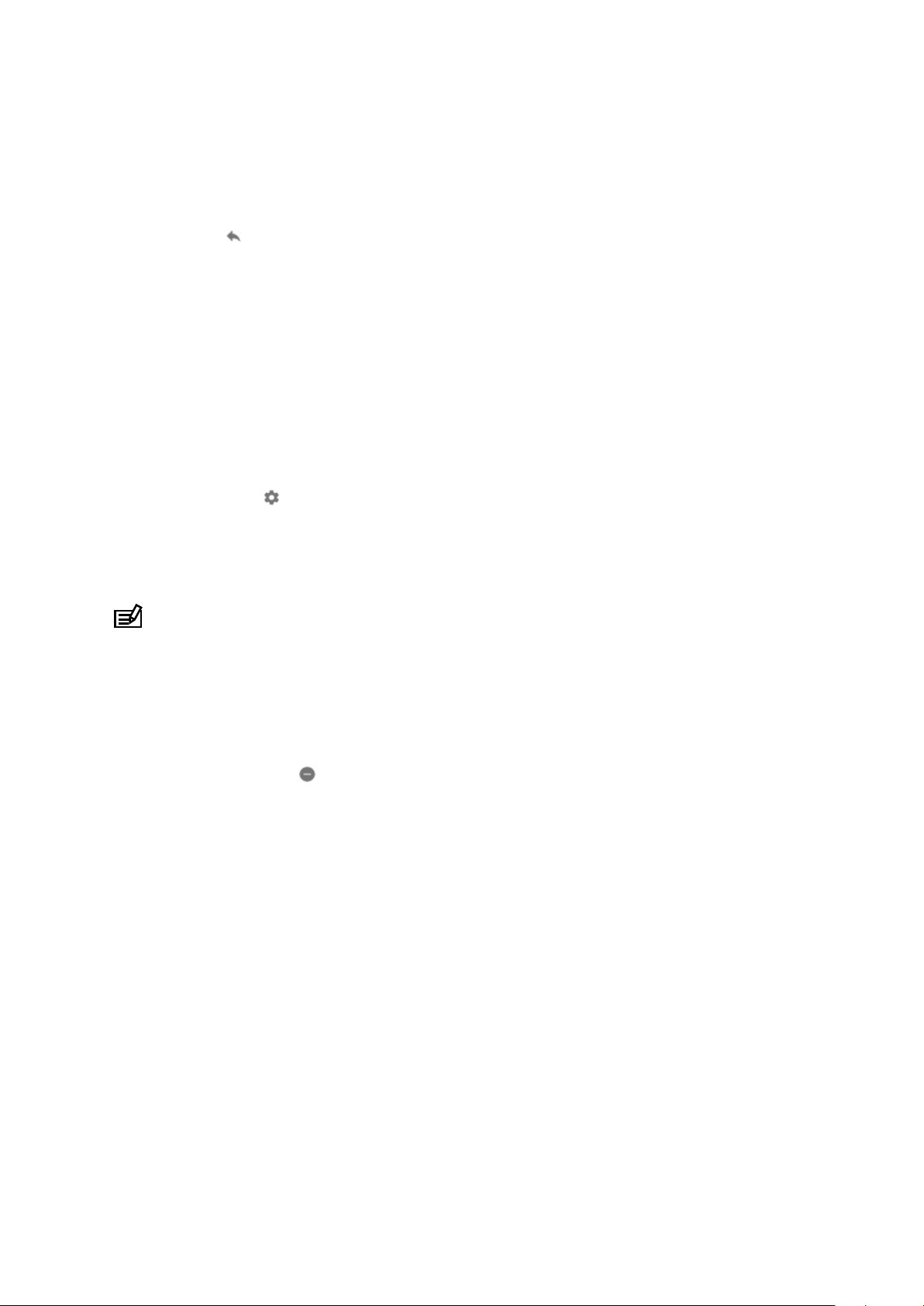
If your watch is paired with an Android phone, you can also reply to messages on your
watch.
1. Scroll down to the bottom of a message.
2. Tap Reply
.
3. Options: Tap the microphone to speak your message, select the keyboard or
emoji, or scroll down for pre-written message options.
4. You will see a check mark on your watch when your message has been sent.
Select which notifications show on your watch
If you want, you can stop receiving notifications from specific apps.
1. While on the watch face, swipe down from the top of your screen.
2. Go to Settings
» Apps & notifications.
3. Tap App notifications.
4. Select which apps you want to see notifications from.
NOTE: You can also customize your notification settings in the Wear OS by
Google app on your phone.
Silence notifications temporarily
1. While on the watch face, swipe down from the top of your screen.
2. Tap Do not disturb
.
When you have Do not disturb turned on, your watch won’t vibrate or display
notifications when they arrive, but you can still view them in your notification stream.
Trouble receiving notifications?
•
Make sure your watch is connected to the Wear OS by Google app on your phone.
•
Check that your phone is connected to the Internet.
•
Check if Do not disturb is active on your watch.
•
Make sure you haven’t turned o notifications for specific apps.
•
Make sure that you are getting notifications on your phone.
•
Make sure your watch is paired with your phone.
Suunto 7
50
Loading ...
Loading ...
Loading ...