Loading ...
Loading ...
Loading ...
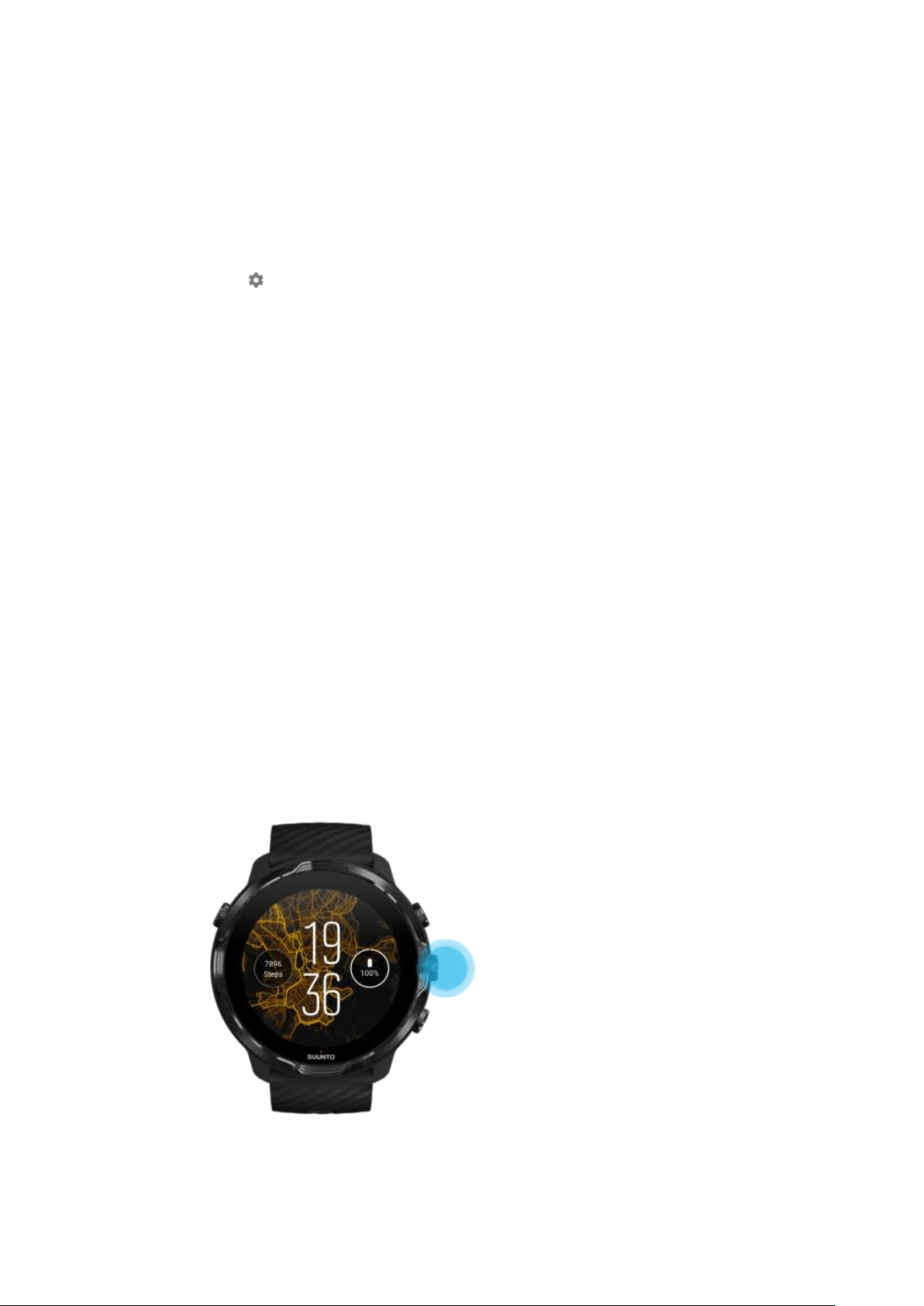
To go back to media controls while on the watch face, swipe down from the top of
your screen or use the button shortcut (press middle button).
Manage media controls
1. While on the watch face, swipe down from the top of your screen.
2. Tap Settings
» General.
3. Turn Autolaunch media controls on or o.
If media controls won’t appear on your watch
If you can’t see the media controls automatically on your watch when you start playing
music from your phone:
1. Make sure your
watch is connected to the Wear OS by Google app on the phone
that you are playing music from, then try again.
2. Go to Settings » General » Autolaunch media controls and make sure it is turned
on.
Button shortcut to media controls
By default, Suunto 7 has a button shortcut to media controls for easy access to your
music and other audio – also during exercise.
1. While on the watch face, press the middle button on the right to open media
controls.
Suunto 7
158
Loading ...
Loading ...
Loading ...