Loading ...
Loading ...
Loading ...
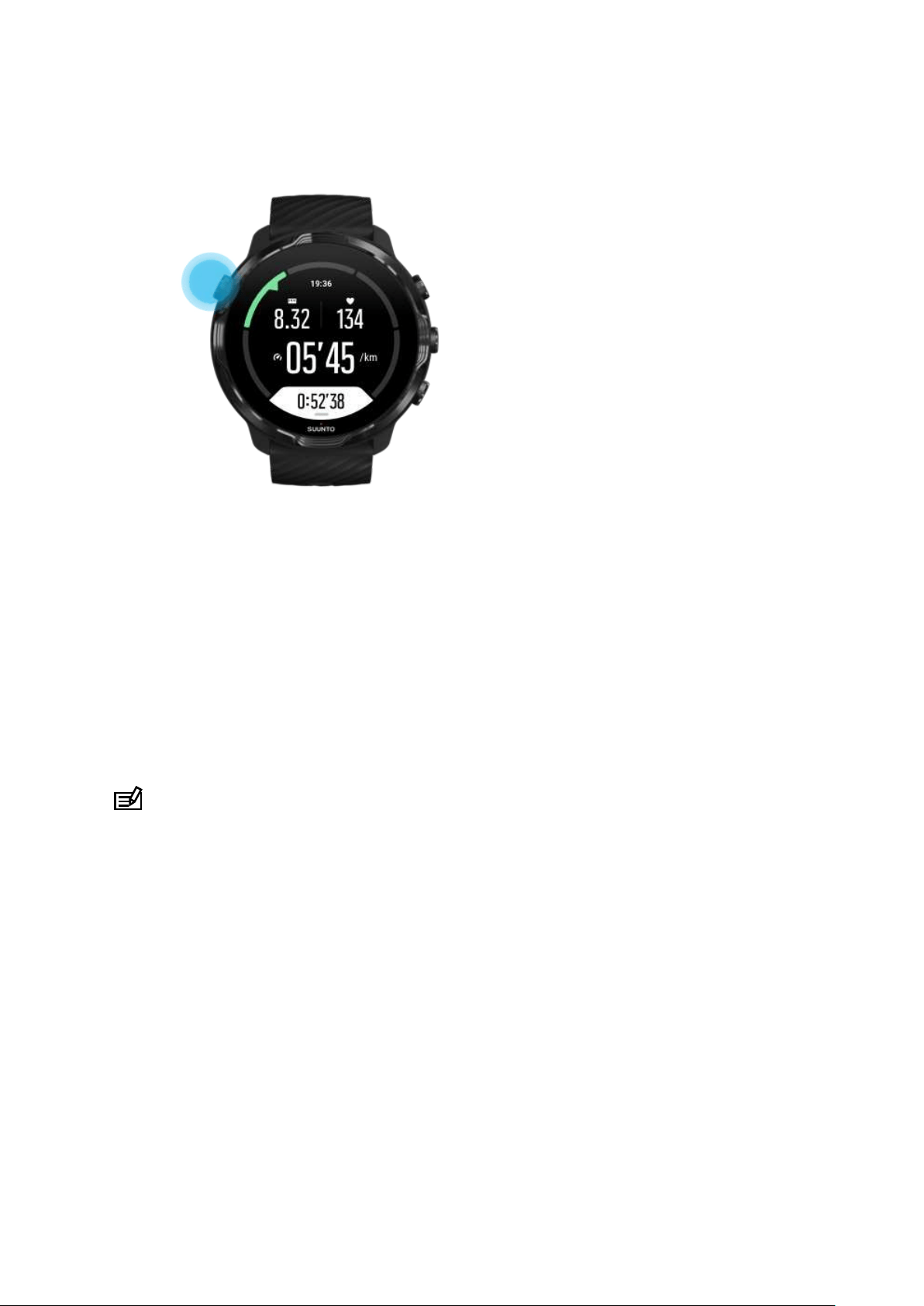
Open other apps while exercising
If you need to use another app during your exercise, for example to skip a song or to
check the weather, you can exit Suunto Wear app and keep the exercise recording.
1. Press the Power button or touch the screen to wake up the display.
2. Press the Power button to go to the watch face.
3. Use your watch as you wish.
4. Press the Power button to go back to the watch face.
5. Press the top right button to go back to your exercise.
NOTE: Keep in mind that some actions and apps can consume a lot of battery,
which may aect how long you can record your exercise.
Buttons and touch screen use during exercise
You can start your exercise and adjust your watch during exercise even with gloves on
or underwater. All sport features are optimized to work with buttons only if needed.
Change between views
Press the middle button or swipe left or right to see dierent metrics or to check the
map.
Pause
Press the top right button. Press again to resume.
Suunto 7
106
Loading ...
Loading ...
Loading ...