Loading ...
Loading ...
Loading ...
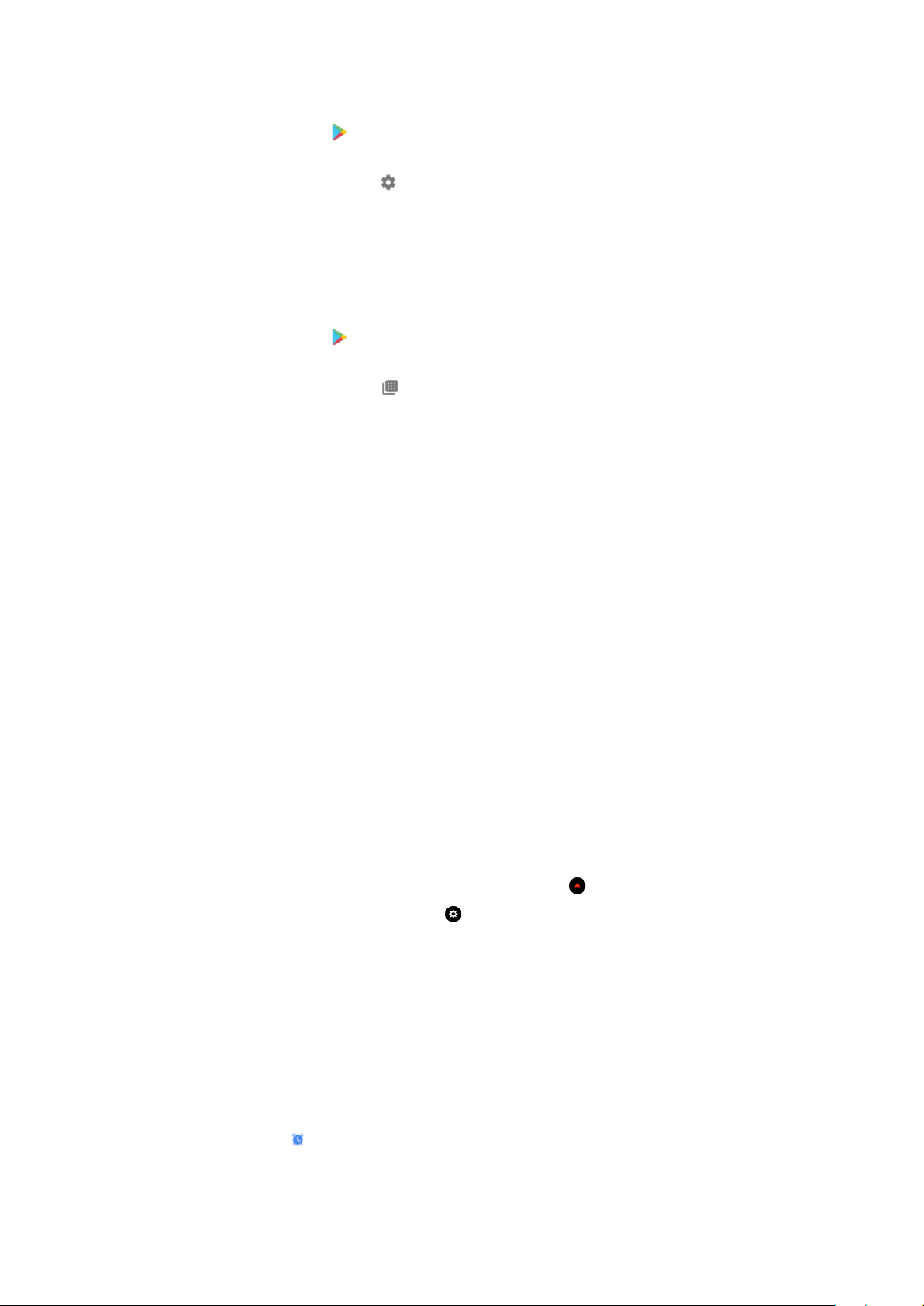
2. Tap the Play Store app .
(If necessary, follow the instructions to connect to Wifi and add a Google account.)
3. Scroll down and tap Settings
.
4. Toggle Auto-update apps on or o.
Download app updates manually
1. To open your list of apps, press the Power button.
2. Tap the Play Store app
.
(If necessary, follow the instructions to connect to Wifi and add a Google account.)
3. Scroll down and tap My apps
.
4. If you see “Updates available”, select an app update to download or tap Update
all.
If you do not see “Updates available”, all apps are up to date.
Wear OS updates
The Wear OS app on your watch is an app that is on top of the operating system and
updated more frequently. Wear OS is updated automatically when your watch is
charging, connected to Wifi and Auto-update apps is enabled.
Suunto Wear app updates
Suunto Wear app and services powering it, are updated automatically when your
watch is charging, connected to Wifi and Auto-update apps is enabled.
Check your Suunto Wear app version
1. Press the top right button to open Suunto Wear app
.
2. Scroll down and tap General options
» About.
Set an alarm
You can use Suunto 7 as a silent alarm that will only vibrate to wake you up without
disturbing your partner or roommates.
1. To open your list of apps, press the Power button.
2. Tap the Alarm app
.
3. Pick the time you want.
Suunto 7
33
Loading ...
Loading ...
Loading ...