Loading ...
Loading ...
Loading ...
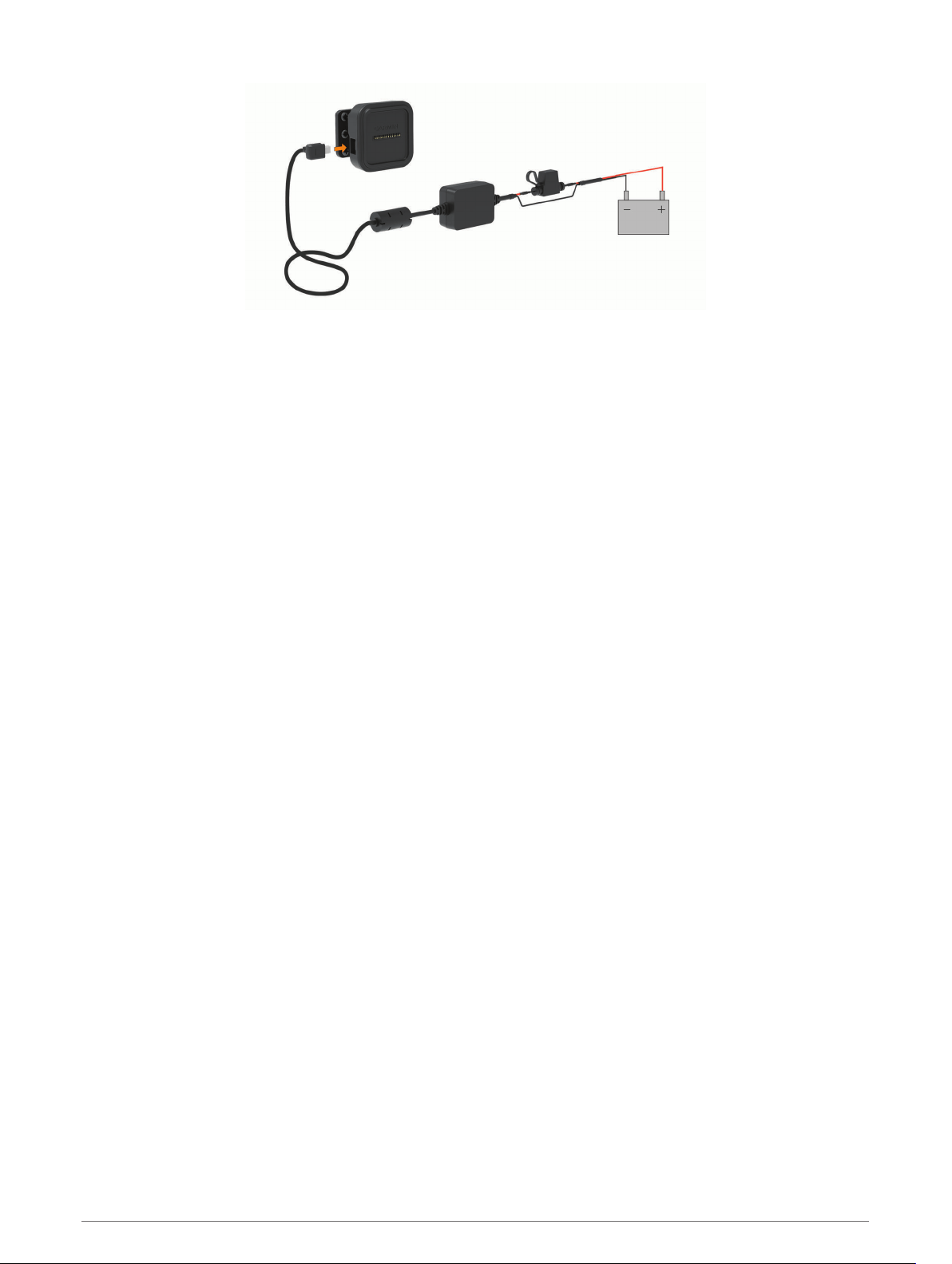
8 Connect the mini-USB end of the power cable to the powered device mount.
9 Place the navigation device onto the device mount.
Removing the Device, Mount, and Suction Cup
Removing the Device from the Mount
1 Grip the device by the top and bottom.
2 Pull the bottom edge of the device toward you until it releases from the magnet.
Pulling the device straight toward you may cause the mount to release from the suction cup.
Removing the Mount from the Suction Cup
1 Turn the device mount to the right or left.
2 Apply pressure until the socket on the mount releases the ball on the suction cup.
Removing the Suction Cup from the Windshield
1 Flip the lever on the suction cup toward you.
2 Pull the tab on the suction cup toward you.
Purchasing Additional Maps
1 Go to your device product page at (www.garmin.com).
2 Click the Maps tab.
3 Follow the on-screen instructions.
Purchasing Accessories
• Optional accessories are available at garmin.com or from your Garmin dealer.
Troubleshooting
The suction cup will not stay on my windshield
1 Clean the suction cup and windshield with rubbing alcohol.
2 Dry with a clean, dry cloth.
3 Mount the suction cup (Mounting and Powering the Garmin Device in Your Vehicle, page 3).
Troubleshooting 61
Loading ...
Loading ...
Loading ...
