Loading ...
Loading ...
Loading ...
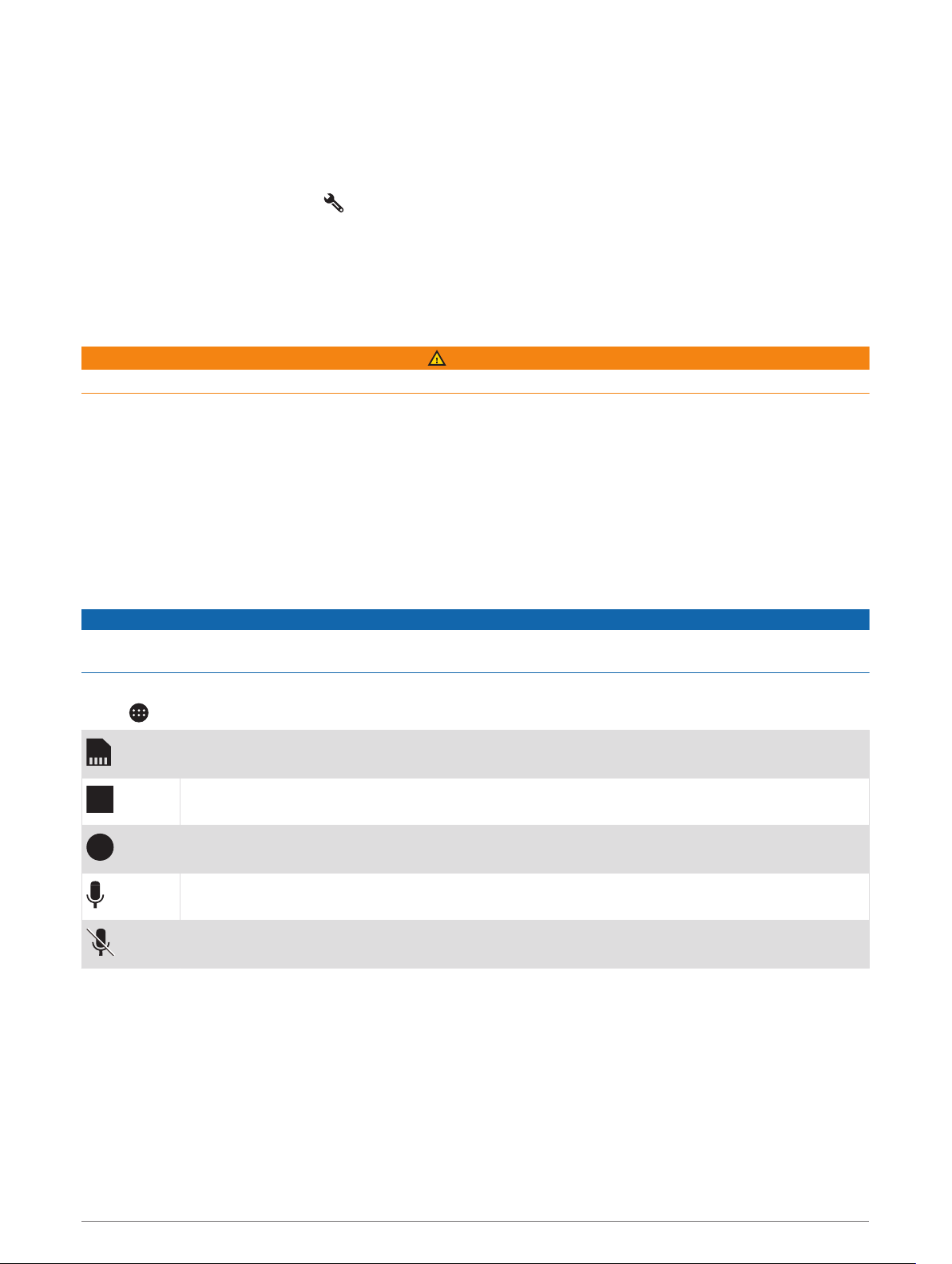
Adding Propane Tanks
NOTE: This feature is not available on all product models.
When you add your propane tanks to your vehicle profile, the device avoids routing through areas with propane
tank restrictions that may affect your route. The device also alerts you when you approach areas that require
you to shut off your propane tanks.
1 From the vehicle profile, select > Propane Tanks > Add Tank.
2 Enter the weight of the propane tank, and select Save.
Dash Cam
Aligning the Camera
WARNING
Do not attempt to align the camera while driving.
You should align the dash camera each time you mount or reposition the device.
1 Select Dash Cam.
2 Tilt the device to align the camera.
The crosshairs should point straight ahead, and the horizon line should be centered between the top and
bottom of the screen.
TIP: If the suction cup appears in the dash cam field of view, you should move the hinged arm toward the
suction cup.
Dash Cam Controls
NOTICE
Some jurisdictions regulate or prohibit use of this device. It is your responsibility to know and comply with
applicable laws and rights to privacy in jurisdictions where you plan to use this device.
You can control the dash cam using either the dash cam app or the notification panel.
Select > Dash Cam, or swipe down from the top of the screen.
Select to save a dash cam recording.
Select to stop dash cam recording.
Select to start dash cam recording.
Select to enable audio recording.
Select to disable audio recording.
Dash Cam Recording
• While the dash cam is recording, it records continuously, overwriting the oldest, non-saved video.
• You can start and stop dash cam recording using the dash cam controls (Dash Cam Controls, page 8).
• If you enable the Auto Record option (Dash Cam Settings, page 49), the dash cam starts recording
automatically when the device receives power through the powered mount. This is most useful when the
mount is connected to an ignition switched power source.
• When the device is removed from the mount or the mount loses power, the dash cam stops recording
automatically after a 15 second delay.
8 Dash Cam
Loading ...
Loading ...
Loading ...
