Loading ...
Loading ...
Loading ...
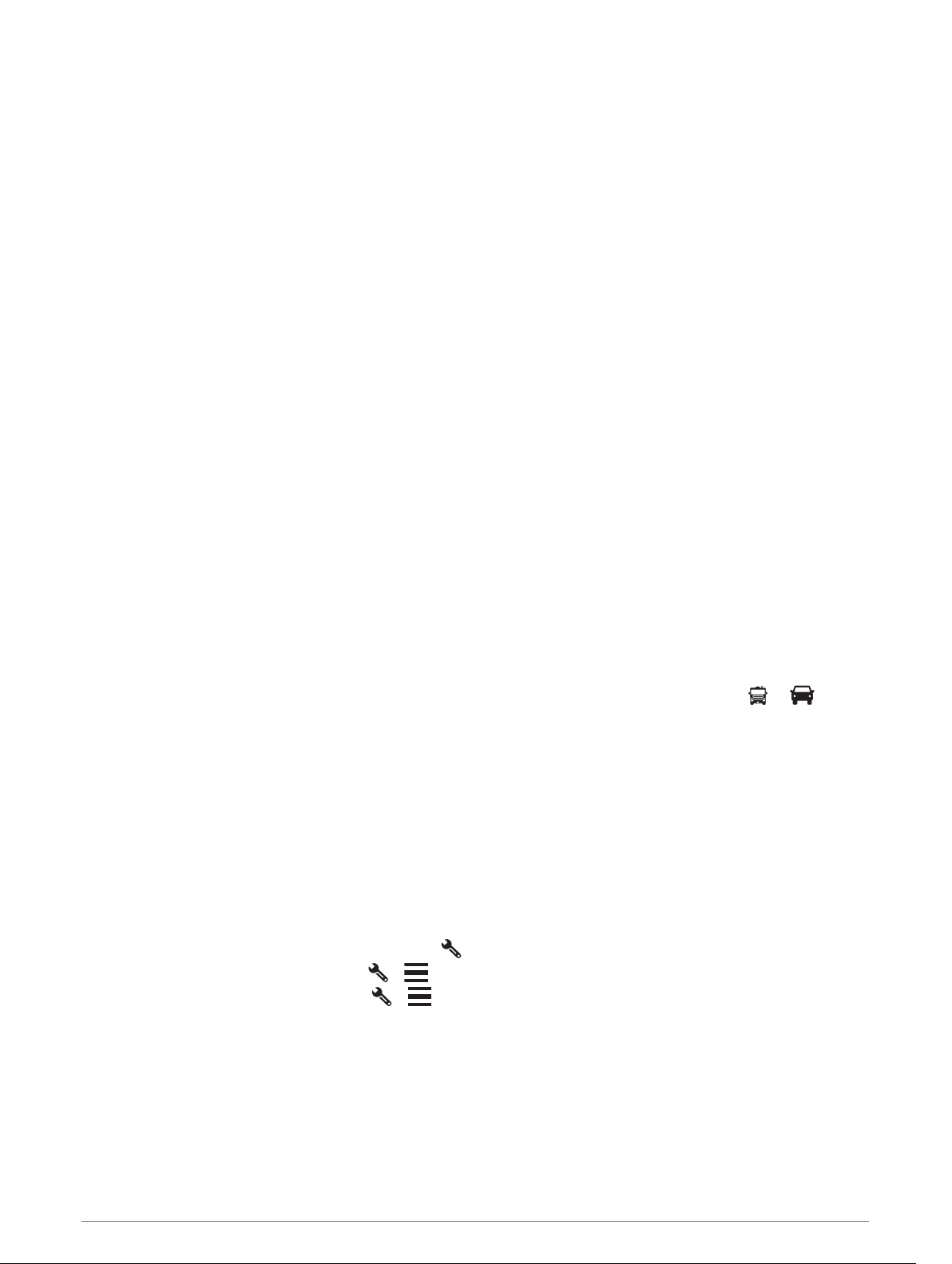
Adding a Vehicle Profile
You should add a vehicle profile for each camper to be used with your device.
1 Select Vehicle.
2 Select your vehicle type:
• To add a motorhome with a permanently attached camper, select Motorhome.
• To add a motorhome pulling a trailer, select Motorhome with Trailer.
• To add a camper pulled behind a passenger vehicle, select Vehicle with Trailer.
3 If necessary, select your trailer type:
• To add a camper pulled using a standard hitch, select Travel Trailer.
• To add a camper pulled using a fifth-wheel hitch, select Fifth Wheel.
NOTE: This trailer type is not available in all areas.
• To add a boat trailer pulled using a standard hitch, select Boat Trailer.
• To add a trailer pulled using a standard hitch, select Trailer.
4 Follow the on-screen instructions to enter the vehicle characteristics.
After you add a vehicle profile, you can edit the profile to enter additional detailed information (Editing a Vehicle
Profile, page 7).
Car Profile
The car profile is a preloaded vehicle profile intended for use in an automobile without a trailer. While using the
car profile, the device calculates standard automobile routes, and routing for large vehicles is not available.
Some features and settings specific to large vehicles are not available while using the car profile.
Switching the Vehicle Profile
You can manually switch to another vehicle profile at any time.
1 Select an option:
• Select Vehicle.
• Swipe down twice from the top of the screen, and select the vehicle profile icon, such as or .
2 Select a vehicle profile.
The vehicle profile information appears, including measurements and weight.
3 Select Select.
Editing a Vehicle Profile
You can change basic vehicle profile information or add detailed information to a vehicle profile, such as
maximum speed.
1 Select Vehicle.
2 Select the vehicle profile to edit.
3 Select an option:
• To edit the vehicle profile information, select , and select a field to edit.
• To rename a vehicle profile, select > > Rename Profile.
• To delete the vehicle profile, select > > Delete.
Vehicle Profiles 7
Loading ...
Loading ...
Loading ...
