Loading ...
Loading ...
Loading ...
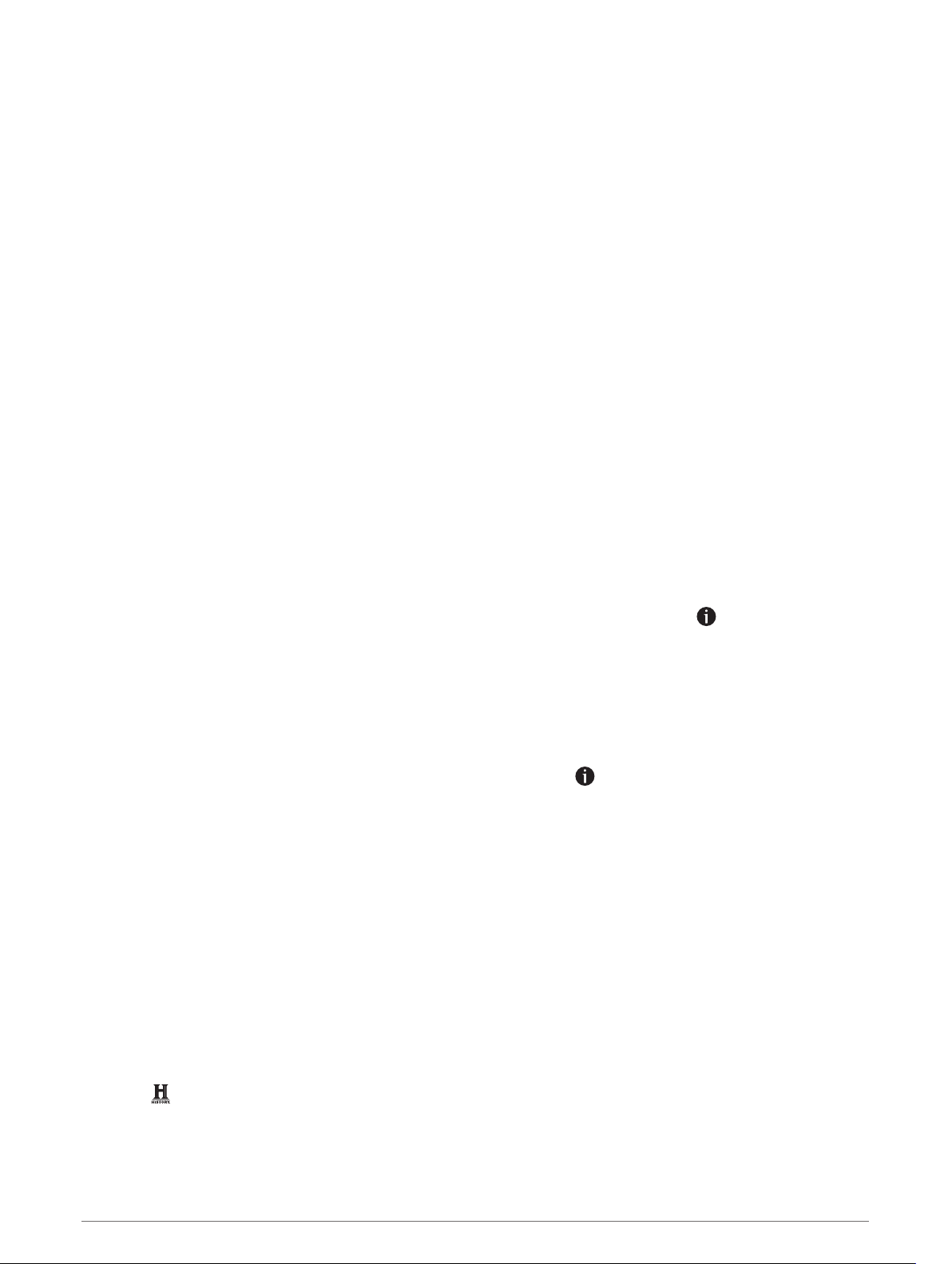
Finding Ultimate Campgrounds Points of Interest
NOTE: This feature is not available in all areas.
Your device includes Ultimate Campgrounds points of interest, which allow you to find public campgrounds
near your location.
1 Select Where To? > Ultimate Public Campgrounds.
2 If necessary, select Search Filters, select one or more search filters, and select Search.
3 Select a location.
Finding RV Services
NOTE: This feature is not available in all areas.
You can find nearby locations that offer repair, towing, and other services for RVs.
Select Where To? > PlanRV™ Services.
Finding National Parks
Device models that include maps for North America or the United States also include detailed information for
national parks in the United States. You can navigate to a national park or to a location within a national park.
1 Select Where To? > National Parks.
A list of national parks appears, with the nearest park at the top.
2 Select Enter Search, and enter all or part of the park name to narrow the results (optional).
3 Select a national park.
A list of categories for locations of features and amenities within the park appears below the park name.
4 Select an option:
• To start navigating to the park, select Go!.
• To view more park information or explore the park features and amenities, select .
• To quickly find a location within the park, select a category from the list below the park name, and select
a location.
Exploring National Park Features and Amenities
On North American product models, you can explore detailed information about the features and amenities
available inside a national park, and navigate to specific locations in the park. For example, you can find
campgrounds, landmarks, visitor centers, and popular attractions.
1 From the location search results, select a national park, and select .
2 Select Explore this Park.
A list of categories for park features and amenities appears.
3 Select a category.
4 Select a location, and select Go!.
Finding HISTORY Points of Interest
NOTE: This feature is not available on all product models or for all map regions.
Your device includes HISTORY points of interest, which allow you to find and learn about historically significant
locations and attractions, such as historic buildings, monuments, museums, and notable locations of historic
events.
1 Select Where To? > History®.
2 Select a category.
3 Select a location.
4 Select to view a photo and a short summary of the location's history.
Finding and Saving Locations 21
Loading ...
Loading ...
Loading ...
