Loading ...
Loading ...
Loading ...
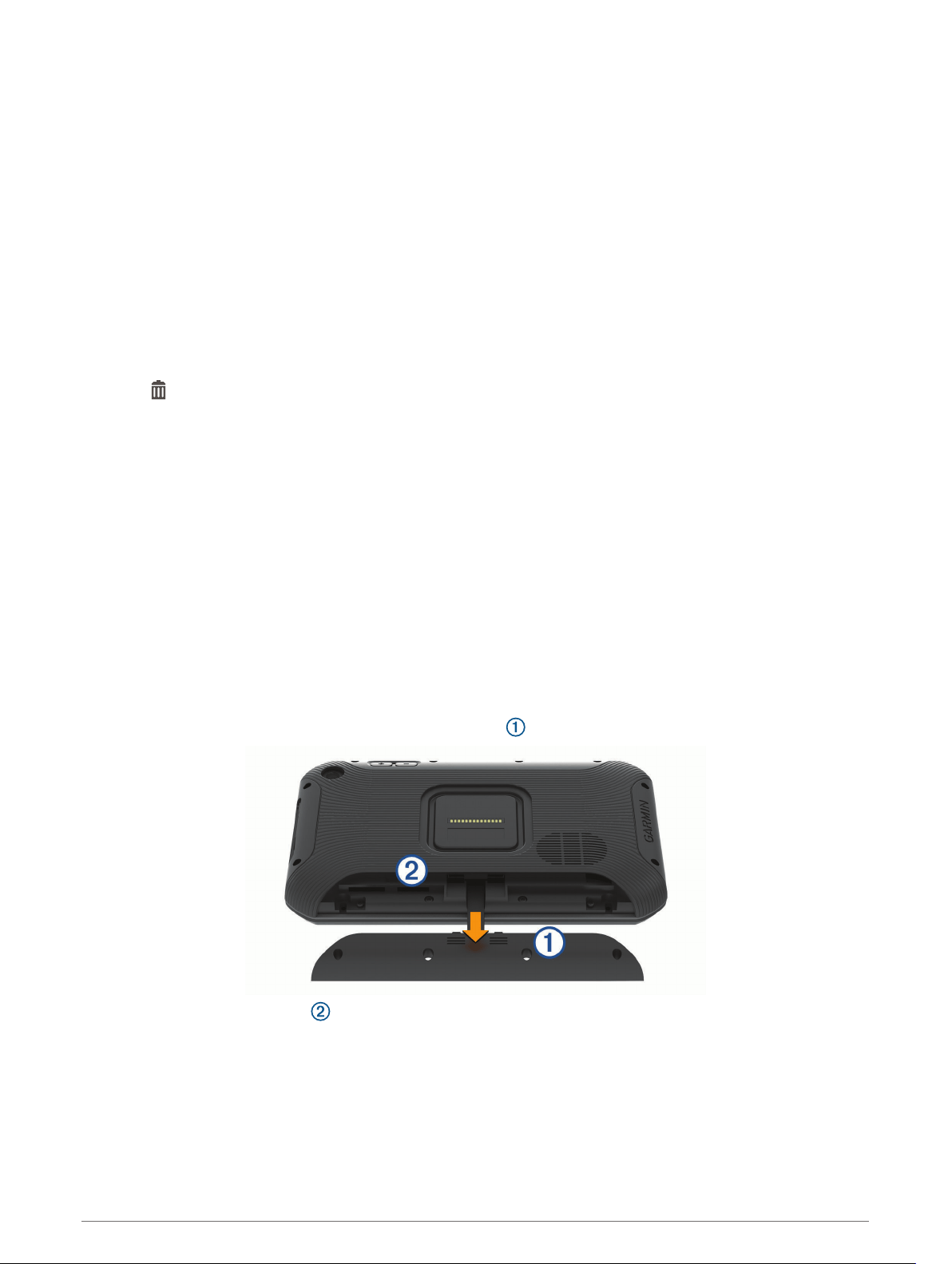
Viewing Videos on Your Smartphone
Before you can view videos on your smartphone, you must pair your Garmin device with the Garmin Drive
™
app
(Pairing with Your Smartphone, page 37).
NOTE: The device stops recording and alerts are disabled while viewing videos.
1 From the Garmin Drive app on your smartphone, select Review Footage.
2 Select an option:
• To view a video you saved, select a file from the Saved Footage category.
• To view recent video footage that has not been saved, select a video from the Temporary Footage
category.
Deleting a Video Using Your Smartphone
1 When you are viewing the list of saved videos on your smartphone, select Select.
2 Select one or more files.
3 Select .
Trimming and Exporting a Video
You can trim the length of your video to remove unnecessary footage before exporting it.
1 From the Garmin Drive app, select Review Footage.
2 Select a video.
3 Drag the handles on the video progress bar left or right to trim the video length.
4 Select Export.
NOTE: You must keep the app in the foreground when exporting a video.
The app exports the trimmed video to your smartphone.
Replacing the Dash Cam Memory Card
You can replace the dash cam memory card to increase the storage capacity or to replace a card that has
reached the end of its useful life. The dash cam requires a microSD
®
memory card from 4 to 64 GB with a speed
rating of Class 10 or higher.
1 Press on the two marked areas, and slide the back panel down to open it.
2 Locate the memory card slot .
3 Press the existing memory card in until it clicks, and release it.
The existing memory card ejects from the slot.
4 Remove the existing card from the slot
5 Insert the new memory card into the slot.
6 Press the card in until it clicks.
7 Replace the panel, and slide it upward until the panel clicks into place.
10 Dash Cam
Loading ...
Loading ...
Loading ...
