Loading ...
Loading ...
Loading ...
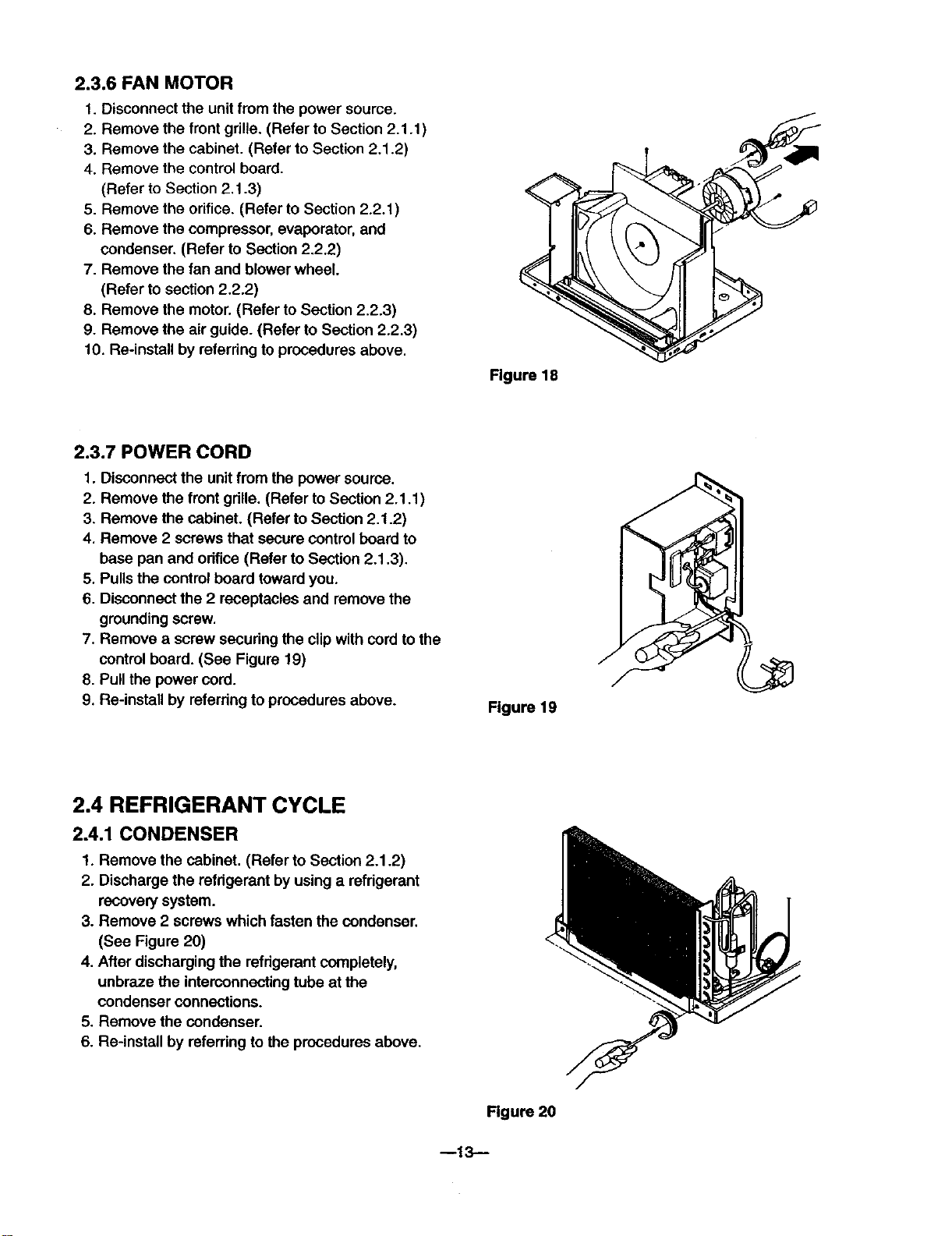
2.3.6 FAN MOTOR
1. Disconnect the unit from the power source.
2. Remove the front grille. (Refer to Section 2.1.1 )
3. Remove the cabinet. (Refer to Section 2.1.2)
4. Remove the control board.
(Refer to Section 2.1.3)
5. Remove the orifice. (Refer to Section 2.2.1)
6. Remove the compressor, evaporator, and
condenser. (Refer to Section 2.2.2)
7. Remove the fan and blower wheel.
(Refer to section 2.2.2)
8. Remove the motor. (Refer to Section 2.2.3)
9. Remove the air guide. (Refer to Section 2.2.3)
10. Re-install by referring to procedures above.
Figure 18
2.3.7 POWER CORD
1. Disconnect the unitfrom the power source.
2. Remove the front grille. (Refer to Section 2.1.1 )
3. Remove the cabinet. (Refer to Section 2.1.2)
4. Remove 2 screws that secure control board to
base pan and orifice (Refer to Section 2.1.3).
5. Pulls the control board toward you.
6. Disconnect the 2 receptacles and remove the
grounding screw.
7. Remove a screw secudng the clip with cord to the
control board. (See Figure 19)
8. Pull the power cord.
9. Re-install by referring to procedures above.
Figure 19
2.4 REFRIGERANT CYCLE
2.4.1 CONDENSER
1. Remove the cabinet. (Refer to Section 2.1.2)
2. Discharge the refdgerant by using a refdgerant
recovery system.
3. Remove 2 screws which fasten the condenser.
(See Figure 20)
4. After discharging the refrigerant completely,
unbraze the interconnecting tube at the
condenser connections.
5. Remove the condenser.
6. Re-install by referring to the procedures above.
Rgure 20
--13--
Loading ...
Loading ...
Loading ...