Loading ...
Loading ...
Loading ...
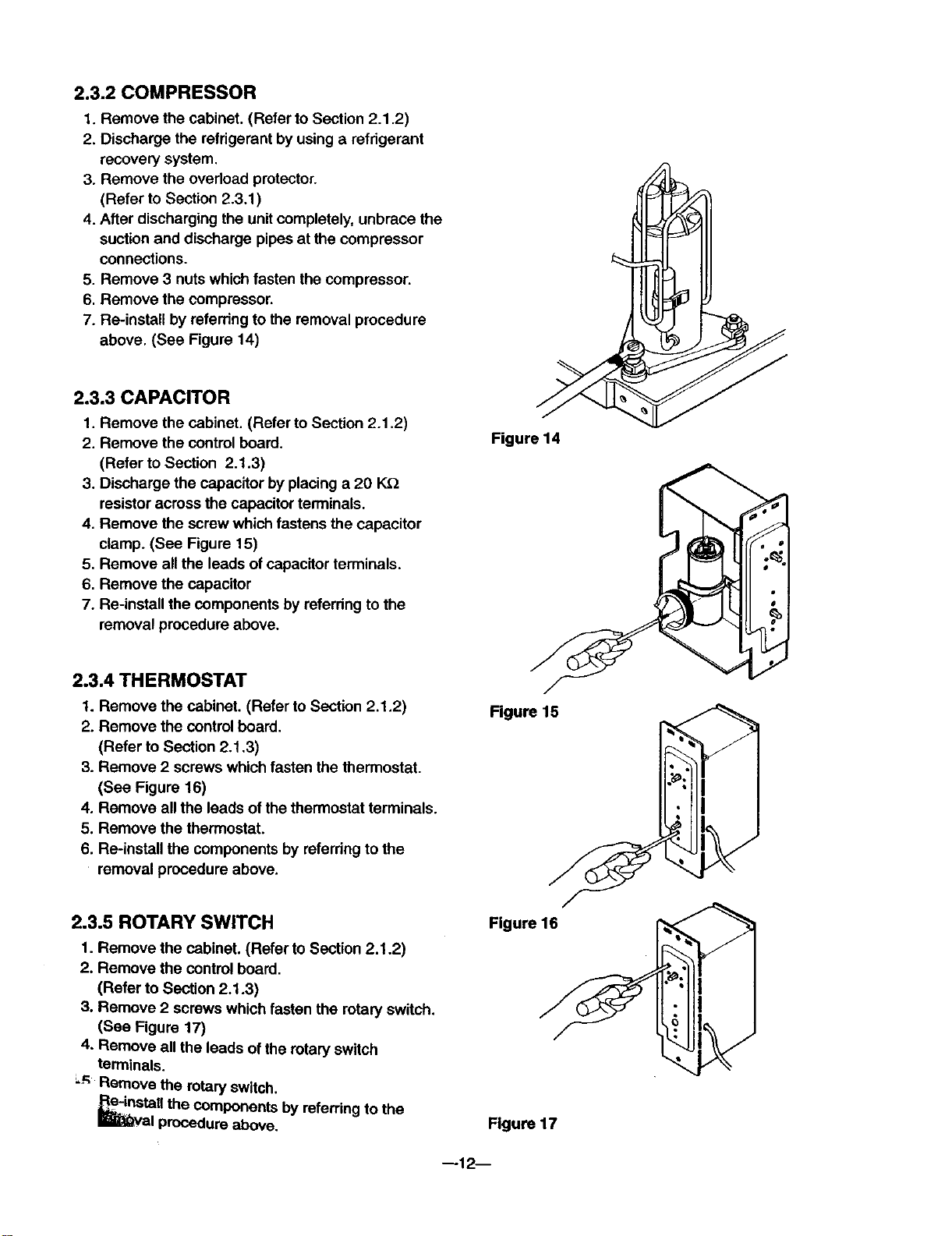
2.3.2 COMPRESSOR
1. Remove the cabinet. (Refer to Section 2.1.2)
2. Discharge the refrigerant by using a refrigerant
recovery system,
3. Remove the overload protector.
(Refer to Section 2.3.1)
4. After discharging the unitcompletely, unbrace the
suction and discharge pipes at the compressor
connections.
5. Remove 3 nuts which fasten the compressor.
6. Remove the compressor.
7. Re-install by referring to the removal procedure
above, (See Figure 14)
2.3.3 CAPACITOR
1. Remove the cabinet. (Refer to Section 2.1.2)
2. Remove the control board.
(Refer to Section 2.1.3)
3. Discharge the capacitor by placing a 20 K.Q
resistor across the capacitor terminals.
4. Remove the screw which fastens the capacitor
clamp. (See Figure 15)
5. Remove all the leads of capacitor terminals.
6. Remove the capacitor
7. Re-install the components by referring to the
removal procedure above.
Figure 14
2.3.4 THERMOSTAT
1. Remove the cabinet. (Refer to Section 2.1.2)
2. Remove the control board.
(Refer to Section 2.1.3)
3. Remove 2 screws which fasten the thermostat.
(See Figure 16)
4. Remove all the leads of the thermostat terminals.
5, Remove the thermostat.
6. Re-install the components by referring to the
removal procedure above.
Figure 15
2.3.5 ROTARY SWITCH
1. Remove the cabinet, (Refer to Section 2,1.2)
2. Remove the control board.
(Refer to Section 2.1.3)
3. Remove 2 screws which fasten the rotary switch.
(See Figure 17)
4. Remove all the leads of the rotary switch
terminals.
_-_ Remove the rotary switch.
_!nstaU the components by referring to the
R_;_val procedure above.
Figure 16
Figure 17
--12 D
Loading ...
Loading ...
Loading ...