Loading ...
Loading ...
Loading ...
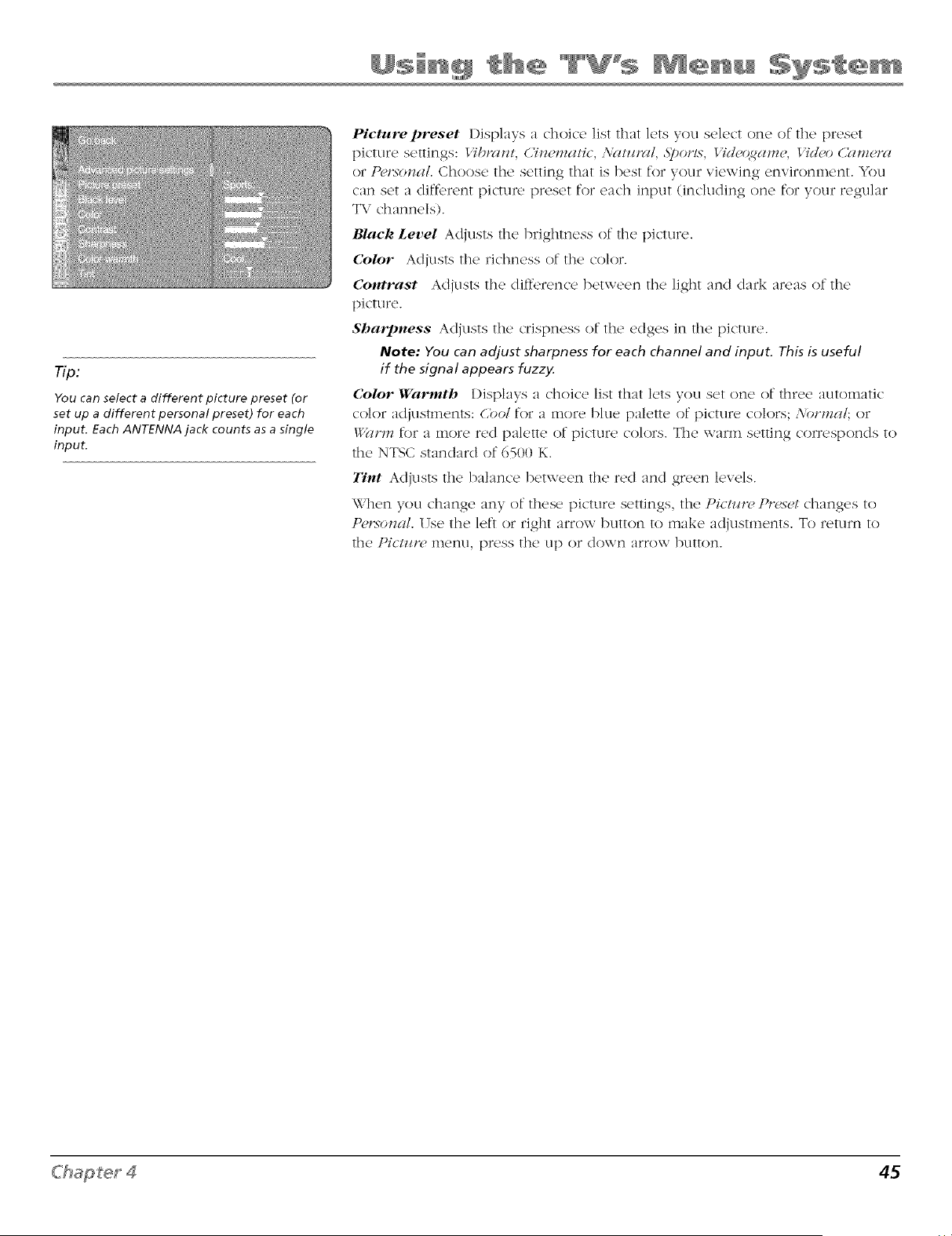
1[/3:
You can select a different picture preset (or
set up a different personal preset) for each
input. Each ANTENNA jack counts as a single
input.
Picture preset l)isplays a choice list that lets you select one of the preset
picture settings: t }brc_m, C'im,matic, ,\iltz/rcd, 5_orls, t T(/_,q_am(,, t Td_,oC'cim(,rcl
or Pro'sorrel. Choose the setting that is best for your viewing environment. You
can set a diff,,rent picture preset for each input (including one for your regular
T\,' channels).
Black Level Adjusts the brightness of the picture.
Color Adjusts the richness of the color.
Contrast Adjusts the diff,'fence between the light and dark areas of the
picture.
Sharpness Adjusts the crispness of the edges in the picture.
Note: You can adjust sharpness for each channel and input. This is useful
if the signal appears fuzzy.
Color Warmth Displays a choir(, list that l(,ts you s(,t on(, of thr(w automatic
color adjustments: Cbol for a more blue palette of picture colors; Aormal; or
Warm for a more red palette of picture colors. The warm setting corresponds to
the NTSC standard of 6500 K.
Tint Adjusts the balance between the red and green levels.
When you change any of these picture settings, the Pictzin, Pr_<s#tchanges to
P_,,t_omd. ITse the left or right arrow button to make adjustments. To return to
the Pictz*lX, inenLi, press the up or down _;trro-_vbutton.
45
Loading ...
Loading ...
Loading ...