Loading ...
Loading ...
Loading ...
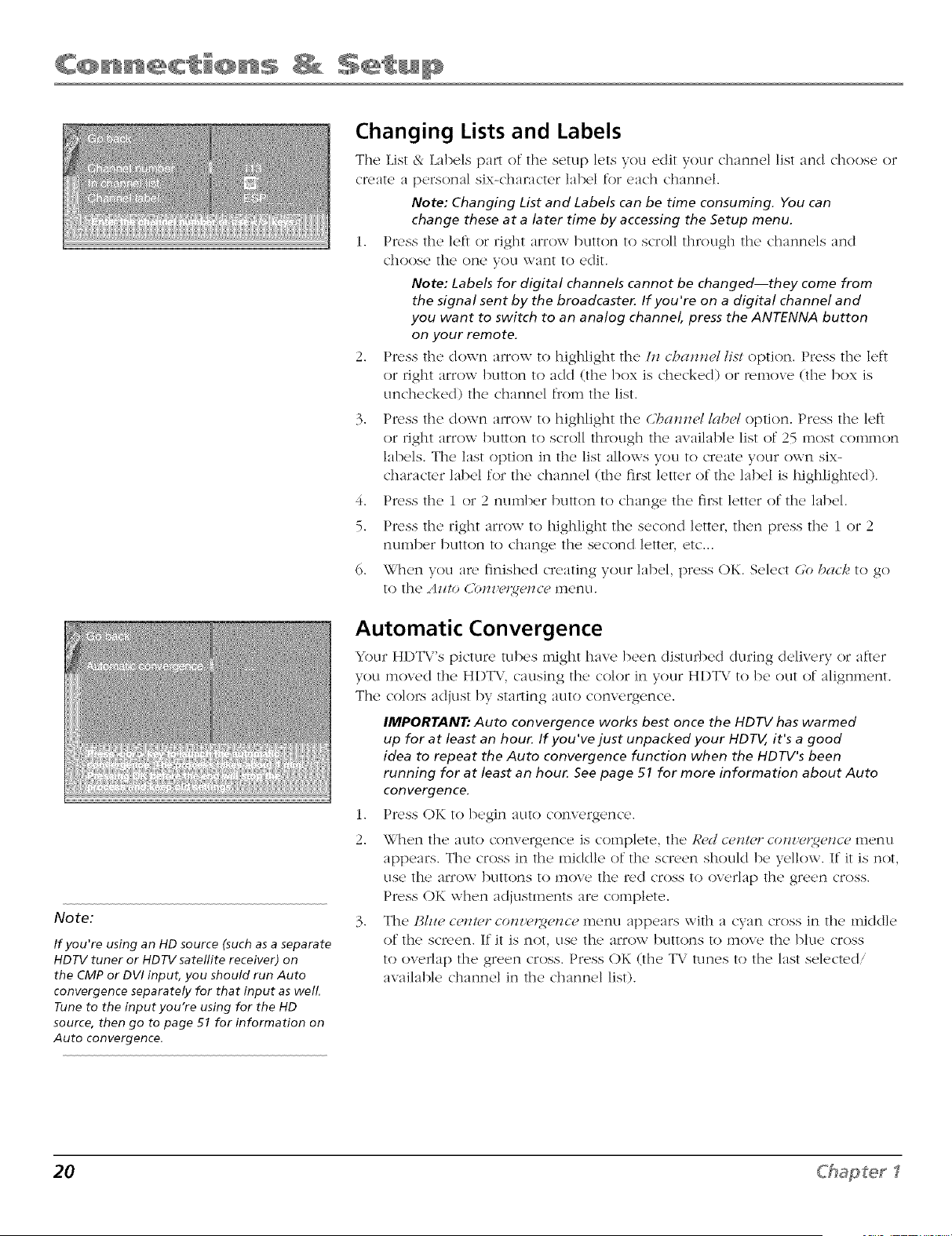
Note:
If you're using an HD source (such as a separate
HDTV tuner or HDTV sateflite receiver) on
the CMP or DVI input, you should run Auto
convergence separately for that input as welL
Tune to the input you're using for the HD
source, then go to page 51 for information on
Auto convergence.
Changing Lists and Labels
The List & Labels part of the setup lets you edit your channel list and choose or
cn,ate a personal six-character label for each channel.
Note: Changing List and Labels can be time consuming. You can
change these at a later time by accessing the Setup menu.
1. Press the left or right arrow button to scroll thlx)ugh the channels and
choose the one you want to edit.
Note: Labels for digital channels cannot be changed--they come from
the signal sent by the broadcaster. If you're on a digital channel and
you want to switch to an analog channel, press the ANTENNA button
on your remote.
2. Press the down arrow to highlight the hz c'ba_m_l list option. Press the left
or right arrow button to add (the box is checked) or remove (the box is
unchecked) the channel f_x>mthe list.
3. Press the down arrow to highlight the Cba_me/lab_d option. Press the left
or right arrow button to scroll through the available list of 25 most common
labels. The last option in the list allows you to create your own six-
character label for the channel (the first letter of the label is highlighted).
4. Press the 1 or 2 number button to change the fi_:stletter of the label.
5. Press the right arrow to highlight the second letter, then press the 1 or 2
number button to change the second letter, etc...
6. When you are finished creating your label, press OK. Select (;o bach to go
to the Az!!o Cb_z'g,,gg,_zcg,menu.
Automatic Convergence
Your HI)T\"'s pk'ture tubes might have b{x'n disturbed dm'ing delivery or after
you moved the H1)TX.",causing the color in your H1)TX.'to be out of alignment.
The colors adjust by starting auto convergence.
IMPORTANT." Auto convergence works best once the HDTV has warmed
up for at least an hour. If you've just unpacked your HDTV, it's a good
idea to repeat the Auto convergence function when the HDTV's been
running for at least an hour. See page 51 for more information about Auto
convergence.
i. Press O1<.to begin auto convergence.
2. When the auto conveEqence is complete, the R_,d ce_z/c,rco_zz'_,l_e_zcemenu
appears. The cross in the middle of the screen should be yellow. If it is not,
use the arrow buttons to move the red cross to overlap the green cross.
Press OK when adjustments are complete.
3. The l_h_e ce, z!_,rco,zz'm_e_zce metal appears with a cyan cross in the middle
of the screen. If it is not, use the arrow buttons to move the blue cross
to overlap the green cross. Press OK (the TV tunes to the last selected/
available channel in the channel list).
20 Chapter I
Loading ...
Loading ...
Loading ...