Loading ...
Loading ...
Loading ...
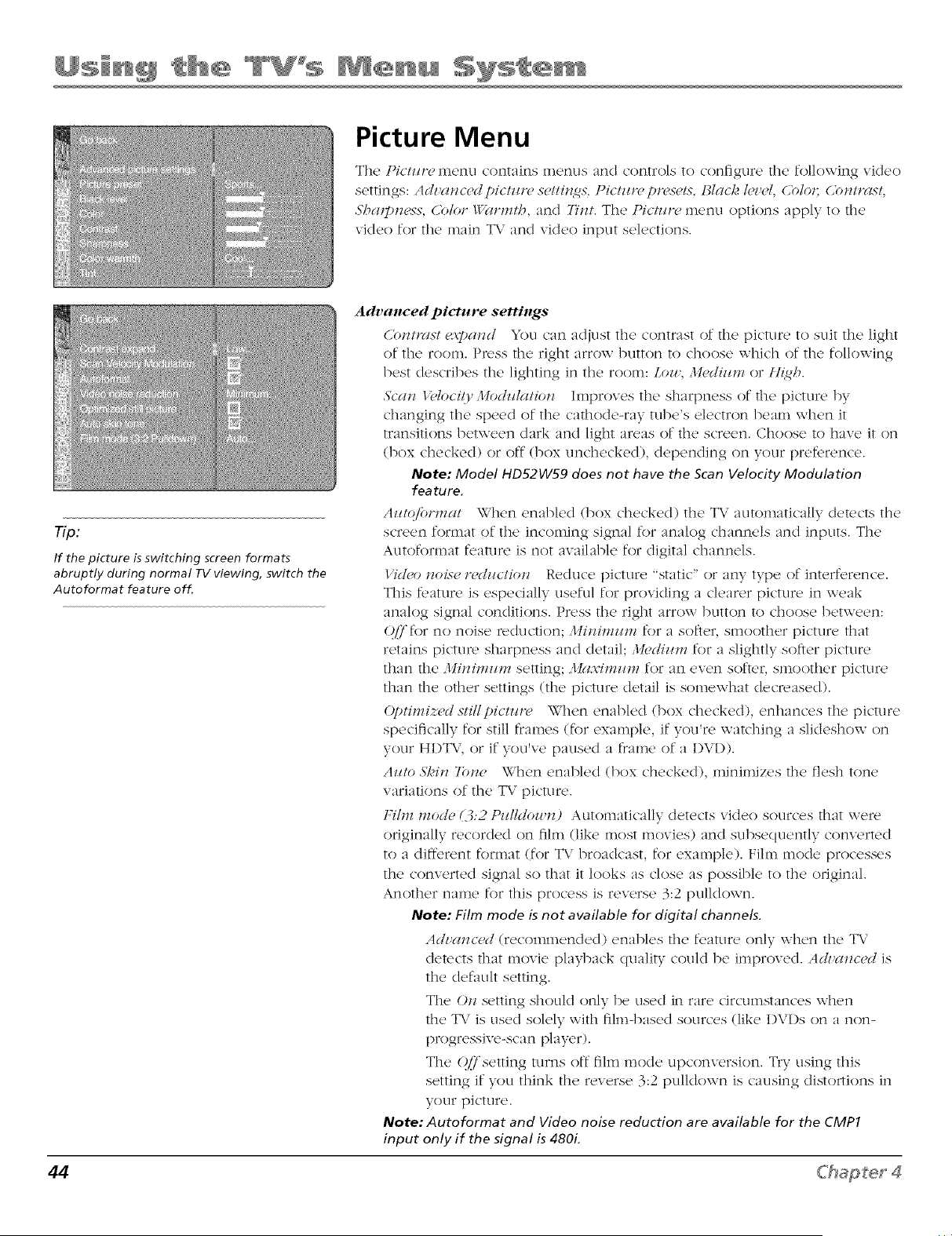
Picture Menu
The Picture, menu contains m(,nus and controls to conflgur(, thc, following vid(,o
settings: Ach;cmc_,_l pictz/n, sctti_z_s. Pictz/n, pn_s¢ls. ]:_lach I¢v¢I, (,blot. (,b_Hrast;
5'balp_zcss, (.blot War.ztb, and 7bzt. The Pictz/r¢ menu options apply to the
video for the main TV and video input selections.
T/p:
If the picture is switching screen formats
abruptly during normal TV viewing, switch the
Autoformat feature off.
Advanced picture settings
Cb_mwst ¢.:vDa_zd You can adjust the contrast of the, picture to suit the' light
of the K)om. PI'_'ss the right arrow button to choose which of the following
best describes the lighting in the room: Lou,, Mcdiz¢m or tl{gh.
Sca_z IHoci/y Modzdatio_z Improves the sharpness of the picture by
changing the speed of the cathode-ray tube's electron beam when it
transitions between dark and light areas of the screen. Choose to have it on
(box checked) or off (box unchecked), depending on your pref_,rence.
Note: Model HD52W59 does not have the Scan Velocity Modulation
feature.
Azmj'ormat \_(,"h_'n_,nabled (box c'h_'ck_'d) the' T\." automatically ck,t_,cts the
screen format of the incoming signal for an:flog channels and inputs. The
Autoformat f_,ature is not available for digital channels.
17d¢o _zois(,n,rh/ctio_z Reduce picture "static" or any type of interference.
This f_,amre is especially useful for providing a clearer picture in weak
analog signal conditions. Press the right arrow button to choose between:
Q/7for no noise ,'co\lotion; Mi_Hmzm_ for a softer, smoother picture that
retains pkttue sharpness and detail; :l,h,dizm_ for a slightly softer picture
than the Mi_Hmzm_ setting; Mrl._vimzml for an even softer, smoother picture
than the other settings (the picture detail is somewhat decreased).
(ptimi_¢d stillpicmn, When enabled (box checked), enhances the picture
specifically for still frames (for example, if you're watching a slideshow on
your HDT\.', or if you've paused a frame of a DVD).
Az/to 5"l,_i_z7/b_ze When enabled (box checked), minimizes the/qesh tone
variations of the TV picture.
Film too!le (];:2 P_dhh)u,_D Automatically detects video sources that we,'e
originally recorded on film (like most movies) and subsequently convertecl
to a diff,'rent format (for T\' broadcast, for example). Fihn mode processes
the converted signal so that it looks as close as possible to the origin:ft.
Another name for this process is reverse 3:2 pulldown.
Note: Film mode is not available for digital channels.
Adz'a_zc('d (r_,comm_,nd_,d) _'nables the' fcatu*> only wh_'n the' Tk."
detects that movie playback quality could be improved. Adz'a_zc(,d is
the default setting.
The O_zsetting should only be used in rare circumstances when
the TV is used solely with film-based sources (like 1)V1)s on a non-
p,x)gressive-scan player).
The Q[7setting turns oft film mode upconversion. Try using this
setting if you think the reverse 3:2 pulldown is causing distortions in
your picture.
Note: Autoformat and Video noise reduction are available for the CMP1
input only if the signal is 480L
44 Chapter 4
Loading ...
Loading ...
Loading ...