Loading ...
Loading ...
Loading ...
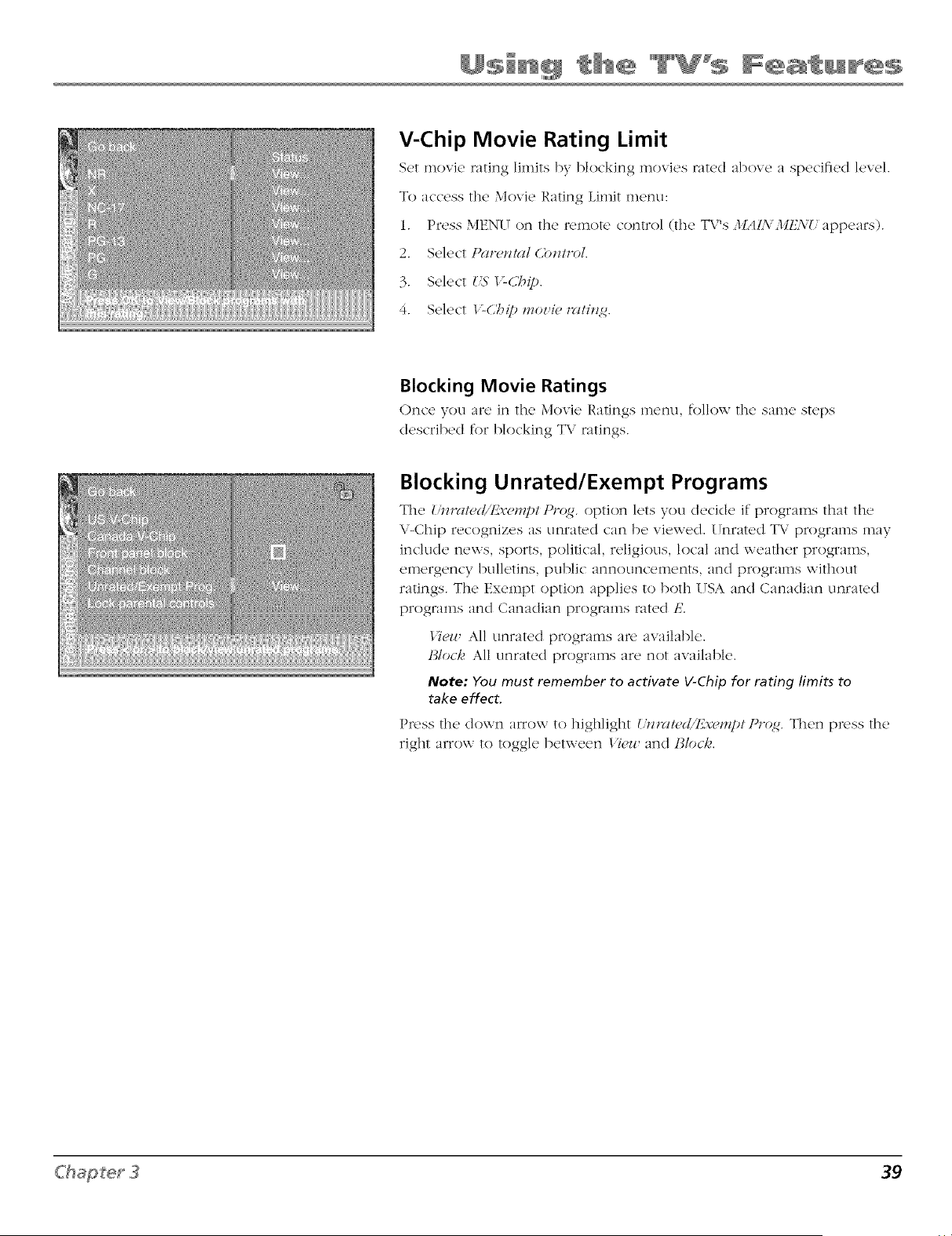
V-Chip Movie Rating Limit
S_'t movk, rating limits by blocking movies raR'd above, a spedfi_,d l_,v_'l.
To access the Movie Rating Limit menu:
1. Press MENIT on the 1"emote control (the TV's MAL\ MI£\U appears).
2. Select Pa,w_Hal Cb_ztl"ol.
3. Select {_S'I'-Cbp.
4. Select I'-Cbip ,_oz'h, iwti_zg.
Blocking Movie Ratings
Onc'(' you ar(' in the Movi(, Ratings m('nu, follow th(' sam(' stq)s
described for blocking TV ratings.
Blocking Unrated/Exempt Programs
The' U_zlwt_,d/l_w',q;t PJ_q_. option l_'ts you d_'c'id_' it"programs that the,
V-Chip recognizes as unrated can be viewed. Unrated T\" p,x)grams may
indude news, sports, political, religious, local and weather programs,
emergency bulletins, public announcements, and pzx_grams without
ratings. The Exempt option applies to both USA and Canadian unrated
programs and Canadian programs rated E.
I)eu, All unrated programs are available.
lJloc/,_ All unrated programs are not available.
Note: You must remember to activate V-Chip for rating limits to
take effect.
Press the cloxxn arrow to highlight 1' - , /" "_ bo,.lz,_z!_d, J._.x_,p! [ * _,. Then press the
right arrow to toggle between _'i_z_,ancl Blocl,<
39
Loading ...
Loading ...
Loading ...