Loading ...
Loading ...
Loading ...
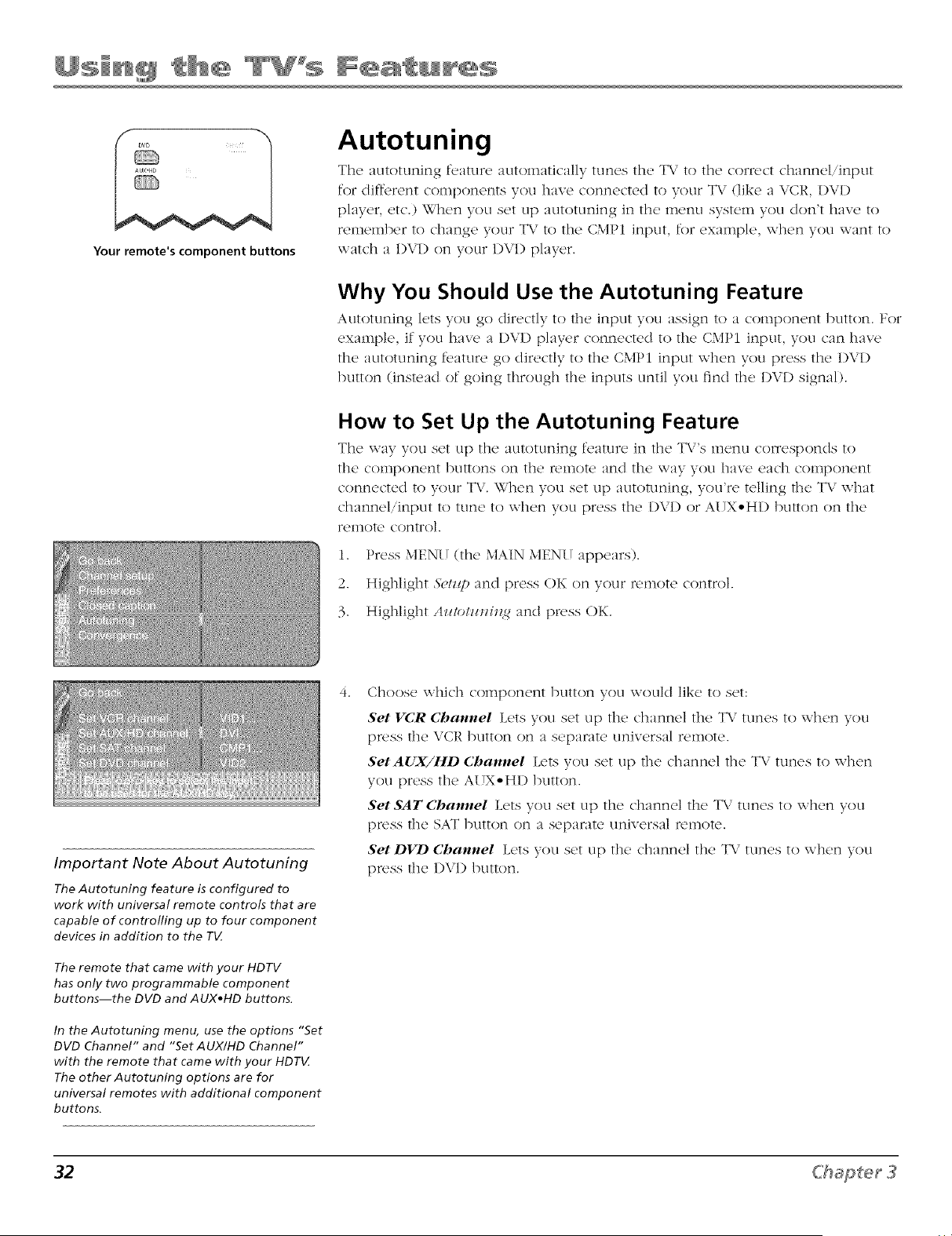
Your remote's component buttons
Autotuning
The autotuning feature automatically tunes the T\ / to tile correct channel/input
for different components you have connected to your TV (like a VCR, I)VI)
player, etc.) When you set up autotuning in tile menu system you don't have to
remember to change your TV to tile CMP1 input, for example, when you want to
watch a DVI) on your 1)V1) player.
Why You Should Use the Autotuning Feature
Autotuning lets you go directly to the input you assign to a component button. For
example, if you have a I)VI) player connected to the CMPI input, you can have
the autotuning feature go directly to tile CMPI input when you press the 1)VI)
button (instead of going through tile inputs until you find tile DVD signal).
How to Set Up the Autotuning Feature
The way you set up the autotuning feature ill the Tk/'s menu corresponds to
tile component buttons on tile remote and the way you have each component
connected to your TV. When you set up autotuning, you're telling tile TV what
channel/input to tune to when you press tile DVI) or AUX-H1) button on tile
remote control.
1. Press MENU (tile MAIN MENU appears).
2. Highlight &,lHp and press OK on your remote control.
3. Highlight AmolmHlz,g and press OK.
Important Note About Autotuning
The Autotuning feature is configured to
work with universal remote controls that are
capable of controfling up to four component
devices in addition to the TV.
The remote that came with your HDTV
has only two programmable component
buttons--the DVD and AUX,HD buttons.
In the Autotuning menu, use the options "Set
DVD Channel" and "Set AUX/HD Channel"
with the remote that came with your HDTV
The other Autotuning options are for
universal remotes with additional component
buttons.
4,
Choose which component button you would like to set:
Set VCR Channel Lets you set up the channel the TV tunes to when you
press tile VCR button on a separate universal remote.
SetAUX/HD Channel Lets you set up tile channel tile TV tunes to when
you press tile AUX-H1) button.
Set SAT Channel Lets you set tip the channel the TV tunes to when you
press tile SAT button on a separate universal remote.
Set DVD Channel Lets you set tip tile channel tile TV tunes to when you
press the I)VI) button.
32 C'hapter3
Loading ...
Loading ...
Loading ...