Loading ...
Loading ...
Loading ...
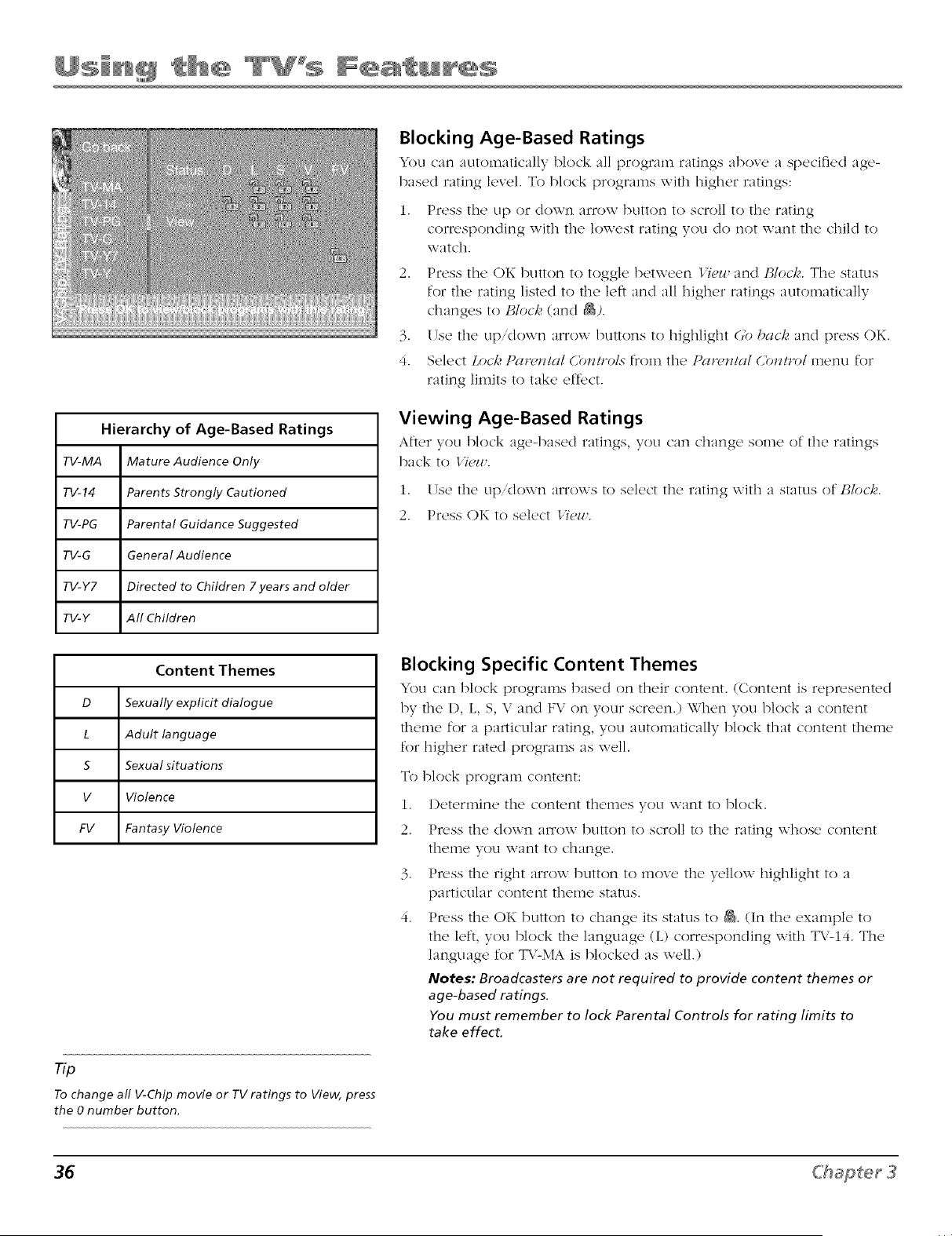
Hierarchy of Age-Based Ratings
TV-MA Mature Audience Only
TV-14 Parents Strongly Cautioned
TV-PG Parental Guidance Suggested
TV-G General Audience
TV-Y7 Directed to Children 7 years and older
TV-Y All Children
Content Themes
D Sexually explicit dialogue
L Adult language
5 Sexual situations
V Violence
FV Fantasy Violence
Blocking Age-Based Ratings
q)u can autolnaticallv, block all prograna ratings above a spccilq_,d age-
based rating level. To block prograins _xith higher ratings:
1. Press the up or dox_n arrow button to scroll to the rating
corresponding _xith the lowest rating you do not want the child to
_\atch.
2. Press the OK button to toggle between <i_,/, and lrt/och. The status
for the rating listed to the left and all higher ratings automatically
changes to l;loch (and &).
3. Use the up/down arrow buttons to highlight 6o &lc/,_ and press OK.
4. Select Loci,_,P{ll_,;ll{ll (,blzlvol. _,from the P{ll_,;l!{ll 6bllll_;l menu for
rating limits to take eff_'ct.
Viewing Age-Based Ratings
Aft('r you block age-based ratings, you can change some of th(' ratings
back to Yi_r.
1. Use the up,down arrows to select the rating with a status of IAlocl,<
2. Press OK to select b%,_r.
Tip
To change all V-Chip movie or TV ratings to View, press
the 0 number button.
Blocking Specific Content Themes
You can block programs based on th('ir cont('nt. (Cont('nt is rqx'_,scntcd
by the 1), L, S, V and FV on your screen.) When you block a content
theme for a particular rating, you automatically block that content theme
for higher rated programs as well.
To block program content:
1. Determine the content themes you want to block.
2. P,>ss the down arrow button to scroll to the rating whose content
theme you want to change.
3. Press the right arrow button to move the yellow highlight to a
particular content theme status.
4. P,ess the OK button to change its status to _. (In the example to
the left, you block the language (L) corresponding with TV-14. The
language for TV-MA is blocked as well.)
Notes: Broadcasters are not required to provide content themes or
age-based ratings.
You must remember to lock Parental Controls for rating limits to
take effect.
36 Chapter3
Loading ...
Loading ...
Loading ...