Loading ...
Loading ...
Loading ...
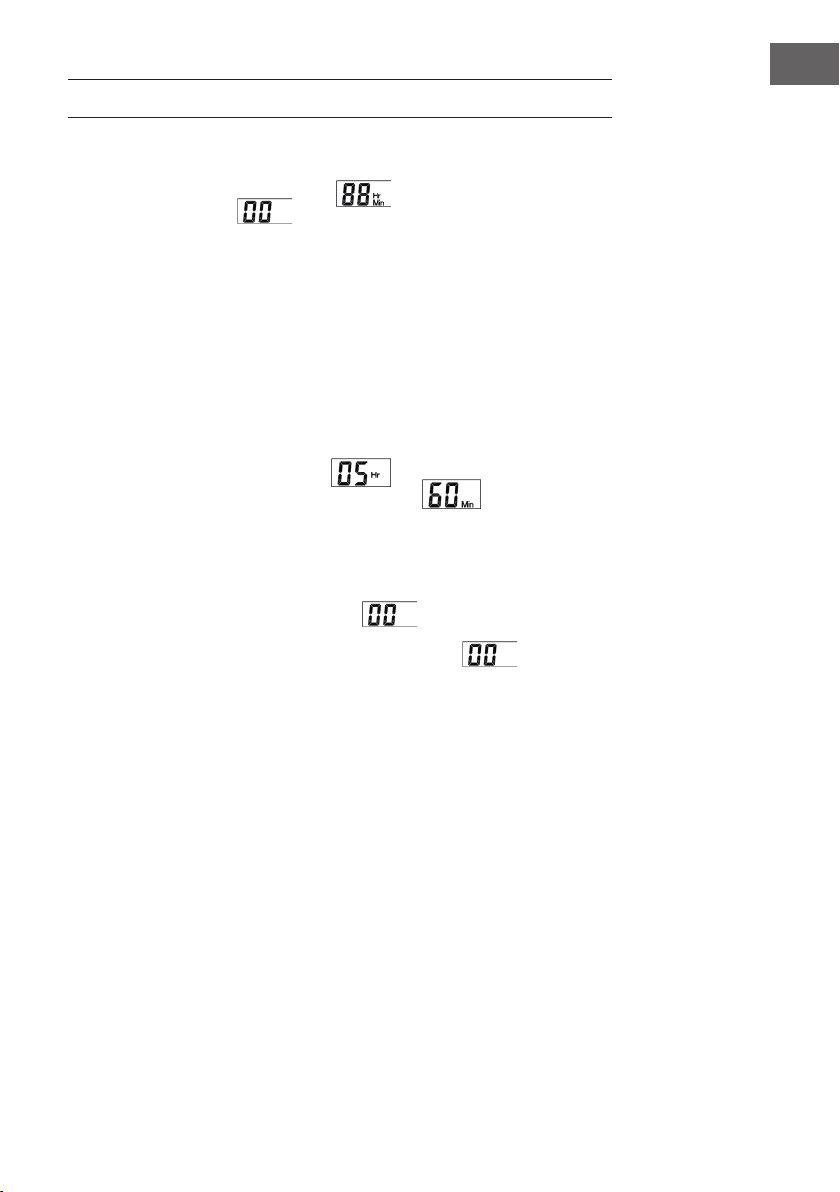
17
EN
OPERATION
1. Power on
Plug the appliance with power supply, will show in LCD display and it will
be in standby after 1S .
2. Procedure setting and heating
Press Time key once, the time will be 1 hour more. Press Time for more than 1 S,
time gure will increase by hours continuously and stop after no pressing. The time
setting circle is 0-15 hours.
3. Start preparation process
After time setting, press Start/Stop key to start heating and count down gure will
show in LCD display.
For example: Time setting for 5 hours, shows in LCD and “Hr” keeps
winking; when count down gure is less then 1 hour, shows in LCD and
“Min” keeps winking.
4. End preparation process
(A) Stop heating automatically: When count down is over, appliance stops heating
automatically then in standby. Meanwhile, shows in LCD.
(B) Stop heating manually: When appliance is in heating situation, press Start/
Stop key and appliance is in standby directly. Meanwhile, shows in LCD.
Loading ...
Loading ...
Loading ...