Loading ...
Loading ...
Loading ...
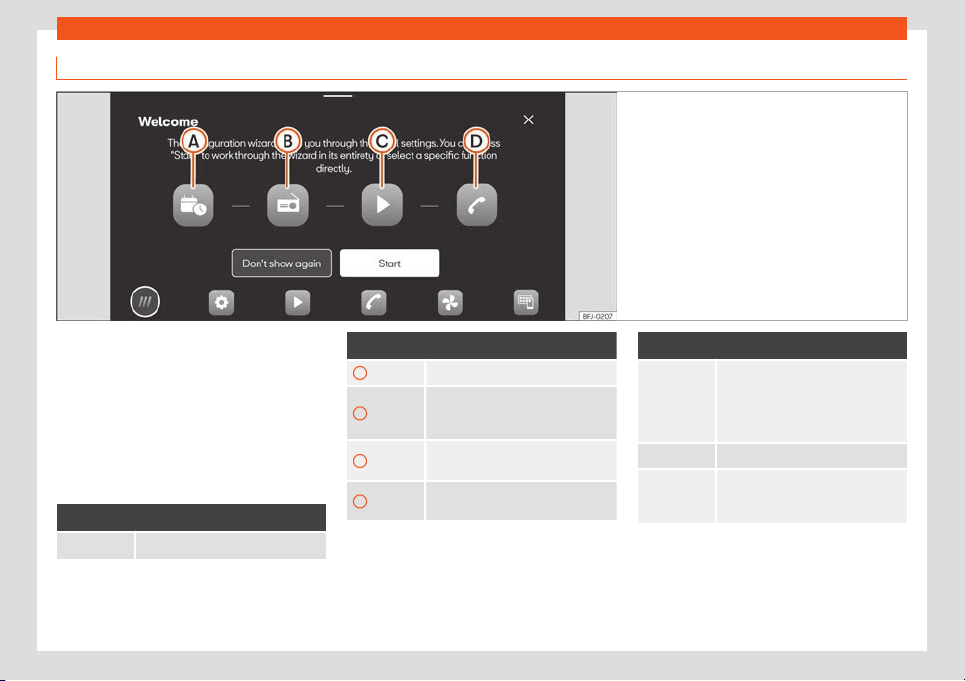
Operation
Initial configuration wizard
Fig. 63 Schematic representation: Initial configu-
ration wiz
ard
The initial configuration wizard will help you
t
o set up your Inf
otainment system the first
time you switch it on.
Every time you switch on the Infotainment
system, the initial setup screen will be dis-
played
›››
Fig. 63 if any parameters have not
been set (marked with “”) or if the Don't
show again function button has not been
pressed.
Function button: Function
Closes the Configuration Wizard.
Function button: Function
A
Press to set day and time.
B
Press to search and store to memory
the radio stations that have the best
reception at that moment.
C
Press to go to the Online Media set-
tings.
D
Press to link your mobile phone to
the Infot
ainment system.
Function button: Function
Don't show
again
Disables the possibility of changing
the settings of the Infot
ainment sys-
tem. If you wish to perform the initial
configuration, you must access
through Help.
Start Starts up the Configuration Wizard.
End
Once one or more settings have
been applied, press t
o finalise the
setup in the main menu of the wizard.
86
Loading ...
Loading ...
Loading ...