Loading ...
Loading ...
Loading ...
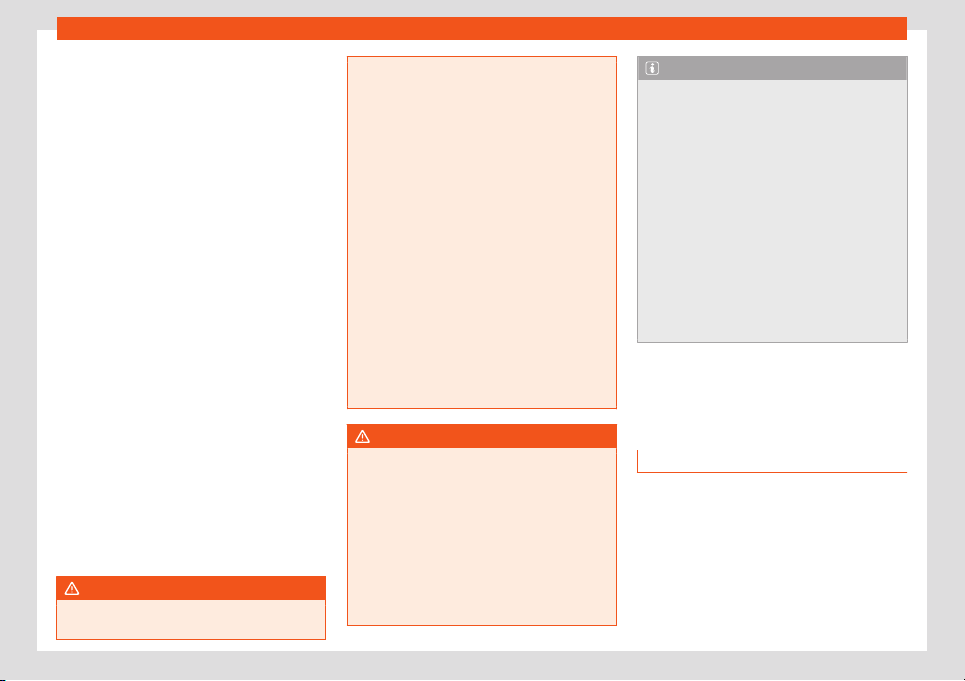
Driving
●
The syst
em has det
ected a road lane mark-
ing on both sides of the vehicle.
Troubleshooting
SOS
Emergency Assist not available
The control lamp switches on yellow. A rele-
vant w
arning is also displayed on the instru-
ment panel screen.
●
The field of vision of the camera is dirty.
Clean the windscreen.
●
The visibility of the camera is diminished
due to w
eather factors, e.g. snow, or deter-
gent residue or some coating. Clean the
windscreen.
●
The visibility of the camera is diminished
due to accessories or adhesives. Leave the
area around the camera’s field of vision free.
●
The camera has been altered or damaged,
e.g. because of damage caused to the wind-
screen. Check for visible damage.
●
There is a fault or a defect. Switch the en-
gine off and on again.
●
If the fault continues, disconnect the Emer-
gency Assist and consult a specialised work-
shop.
WARNING
The smart technology fitted into the Emer-
gency Assist cannot ov
ercome the limits
imposed by the laws of physics; it only
works within the limits of the syst
em. The
driver is responsible for driving the vehicle.
●
Adapt your speed and safety distance to
the vehicle in front of you at all times to suit
the visibility, weather, road and traffic con-
ditions.
●
The Emergency Assist cannot always
avoid accidents or serious injuries by itself.
●
If possible, do not wear gloves while driv-
ing. The system could interpret this as no
driving activity.
●
If the radar sensor or the camera are cov-
ered or have been altered or damaged, the
system may intervene on the brakes or on
the direction in an inappropriate manner.
●
The Emergency Assist does not react to
people or animal or vehicles crossing your
path or which approach you head-on in the
same lane.
WARNING
If the Emergency Assist Intervenes inoppor-
tunely, serious accidents and injuries may
occur
.
●
If the vehicle behaves differently than ex-
pected, interrupt the intervention of the
Emergency Assist by over-accelerating,
braking or moving the steering wheel.
●
Do not use Travel Assist or Lane Assist.
Have the system checked by a specialised
workshop.
Note
●
Automatic int
erventions by the Emergen-
cy Assist on the brakes may be interrupted
by pressing the accelerator or brake or by
moving the wheel.
●
Hazard warning lights that come on auto-
matically can be switched off by pressing
the accelerator or the break, moving the
steering wheel or pressing the hazard
warning light switch.
●
If this occurs, the Emergency Assist may
decelerate the vehicle until it comes to a
complete stop.
●
When the Emergency Assist is activated,
it is only available again after the ignition
has been switched off and back on again.
Side Assist with Rear Cross
T
r
affic Alert (RCTA)*
Introduction
The lane departure warning (LCA) helps
det
ect tr
affic that is at the rear of the vehi-
cle.
The rear cross traffic alert (RCTA) helps
the driver when backing out of a parallel
parking spot and when manoeuvring.
260
Loading ...
Loading ...
Loading ...