Loading ...
Loading ...
Loading ...
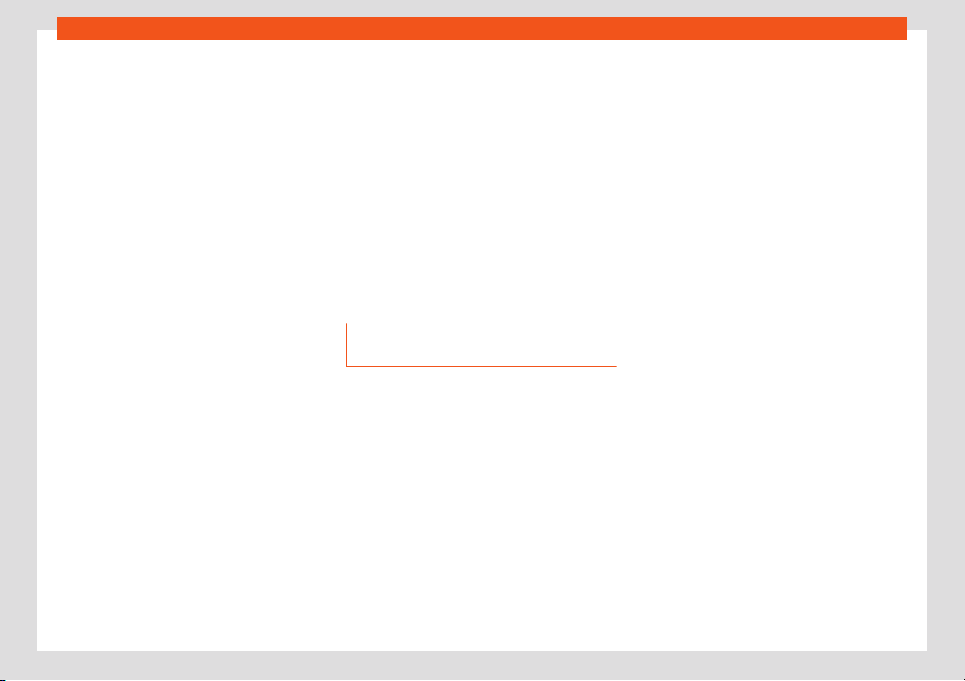
Infotainment system
●
F
oll
ow the steps indicated by the infotain-
ment system.
●
The streaming service is added to the list of
multimedia sources as a new function button.
Save favourites
Only multimedia files in My multimedia of
the infotainment system can be saved as fa-
vourites. You can save up to a maximum of 30
titles, albums, artists and music genres indi-
vidually as favourites.
●
Start playback.
●
Access favourites.
●
Tap a favourite that is not assigned.
●
Or: click on an existing favourite and press
and hold for approx. 3 seconds.
●
Select from the selection list: Title, Album,
Artist, Musical genres.
●
Playlist.
The selection is saved instead of the previ-
ously selected favourite. If the favourite was
already assigned, the previously saved fa-
vourite is overwritten.
The selectable options in the selection list
depend on the data attached to the multime-
dia file. If the music genre is not indicated in
the music files, for example, you cannot save
the music genre as favourite.
If a video file is playing, only that video can
be saved as favourite.
Playing entertainment content in
the infotainment system
Depending on the infotainment system, vid-
eos can be pl
ayed.
Video mode
When in video mode, a video can be pl
ayed
on the infotainment screen if this is stored on
a data media, in My Multimedia or is sourced
from a streaming service. In this case, the vid-
eo sound is played through the vehicle's
speakers.
The image is only displayed if the vehicle is
stopped. When the vehicle is in motion, the in-
fotainment screen turns off. The sound of the
video can still be heard.
A stable Internet connection is required for
playback from a streaming service. In this
case, telephony costs may be generated.
200
Loading ...
Loading ...
Loading ...