Loading ...
Loading ...
Loading ...
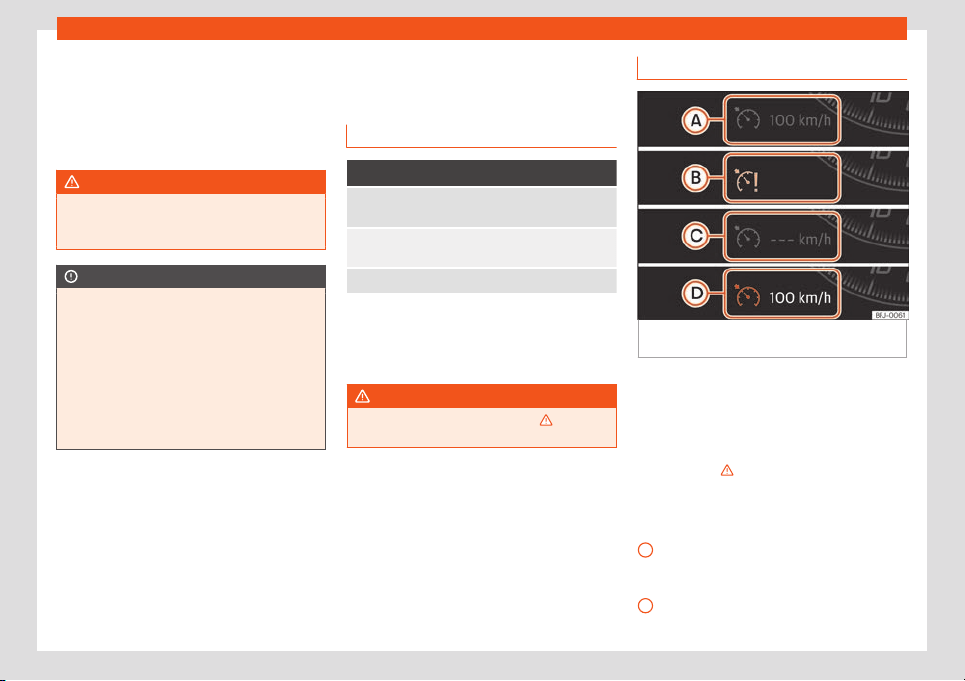
Driver assistance systems
Depending on your vehicle’s equipment, it
can be fitt
ed with 1 or 4 camer
as that provide
support to the following functions:
●
Area View
›››
page 289
●
Rear View Camera
›››
page 293.
WARNING
The use of a number plate may interfere in
the views sho
wn on the screen, since the
cameras' field of vision may be reduced.
CAUTION
●
In order t
o guarantee good system oper-
ation, keep the cameras clean, free of snow
or ice, and do not cover them with adhe-
sives or other objects.
●
Never use abrasive cleaning products to
clean the camera lenses.
●
Do not use hot or warm water to remove
ice or snow from the camera lenses. Doing
so could damage the lenses.
Cruise control system
(CCS)*
Contr
ol l
amp
It lights up green
The Cruise Control System (GRA) is switched on and
active.
OR: The Adaptive Cruise Contr
ol system (CCS) is
switched on and active.
OR: the speed limiter is s
witched on and active.
The control lamps light up when the ignition is
s
wit
ched on and should turn off after approxi-
mately 2 seconds. This is the time taken for
the function check.
WARNING
Observe the safety warnings
››
›
in Con-
trol and w
arning lamps on page 83.
Introduction
Fig. 173
Instrument panel display: GRA status
indications.
The cruise control system (CCS) is able to
maint
ain the set speed fr
om 20 km/h (15
mph).
The CSS only reduces vehicle speed by
ceasing to accelerate, not by actively braking
the vehicle
›››
.
St
at
us display
GRA status
›››
Fig. 173
CCS temporarily switched off. The set
speed is displayed in small or darkened
figures.
System error. Contact a specialised
workshop.
»
A
B
241
Loading ...
Loading ...
Loading ...