Loading ...
Loading ...
Loading ...
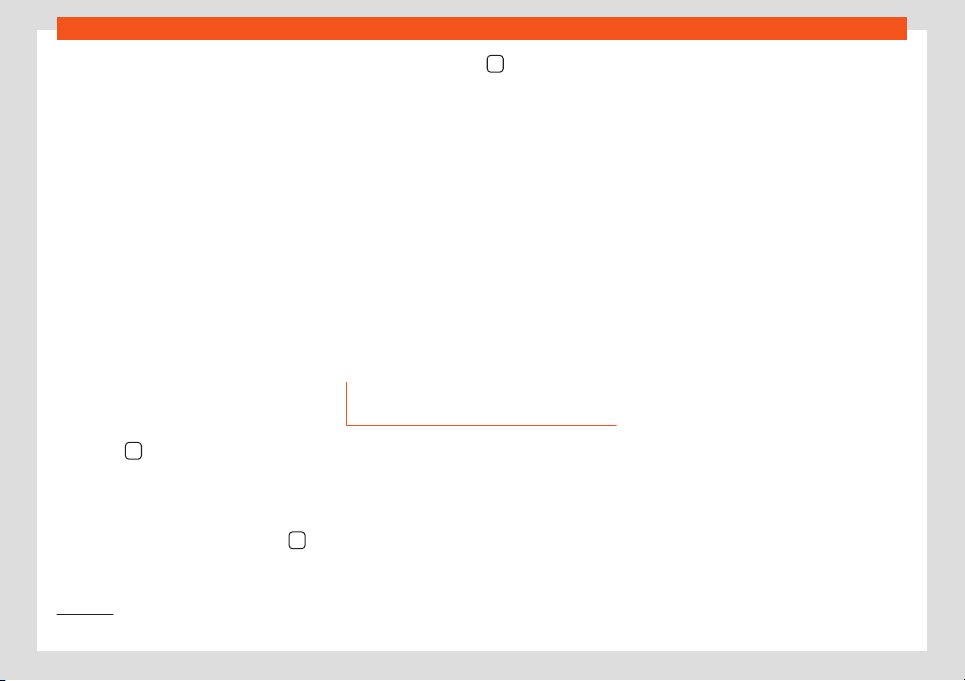
Operation
Range: Appr
o
ximate distance in km that
can still be travelled if the same driving
style is maintained.
AdBlue range or : Approximate
distance in km that can still be travelled
with the current level of the AdBlue®
tank with the same driving style. The in-
dication appears from a range of less
than 2,400 km and cannot be deactiva-
ted.
1)
Distance: Distance covered in km (m)
after switching on the ignition.
Average speed: The average speed
will be shown after driving for approxi-
mately 100 metres.
Digital speed display: Current
speed displayed in digital format.
Setting a speed warning
●
Select the display Warning at --- km/h
or Speed warning at --- mph.
●
Press the
button on the multi-function
st
eering wheel t
o memorise the current
speed and activate the warning.
●
Activate: set the desired speed within 5
seconds by rotating the wheel on the multi-
function steering wheel. Next, press the
button again or wait several seconds. The
speed is st
or
ed and the warning activated.
–
–
–
–
–
●
Deactivate: press the
button. The stored
speed is del
et
ed.
The warning can be adjusted for speeds be-
tween 30 km/h (18 mph) and 250 km/h
(155 mph).
Display Oil temperature
The engine reaches its operating tempera-
ture when, under normal driving conditions,
the oil temperature is between 80°C (176°F)
and 120°C (248°F). If a great effort is required
from the engine and the outside temperature
is high, the engine oil temperature may in-
crease. This does not present any problem as
long as the warning lamps or
›››
page 318 do not appear on the display.
Warning and information messages
(Vehicle status)
The system runs a check on certain compo-
nents and functions when the ignition is
s
wit
ched on and while the vehicle is moving.
Faults are displayed on the instrument cluster
display as red and yellow warning symbols
accompanied by messages and, depending
on the case, even an audible warning
›››
page 82. The representation of the mes-
sages and symbols may vary depending on
the version of the instrument panel.
Existing faults can also be checked manually.
To do so, open the menu Vehicle status or
Vehicle
›››
page 70.
Priority 1 warning (red)
The symbol lights up or flashes (in part ac-
companied by audible warnings). Stop
driving! Danger! Check the fault and elimi-
nate the cause. If necessary, seek professio-
nal assistance.
Priority 2 warning (yellow)
The symbol lights up or flashes (in part ac-
companied by audible warnings). Operating
faults or the lack of operating fluids can
cause damage to the vehicle or a fault.
Check the faulty function as soon as possible.
If necessary, seek professional assistance.
Information message
It provides information about processes in the
vehicle.
1)
Not available in all countries.
72
Loading ...
Loading ...
Loading ...