Loading ...
Loading ...
Loading ...
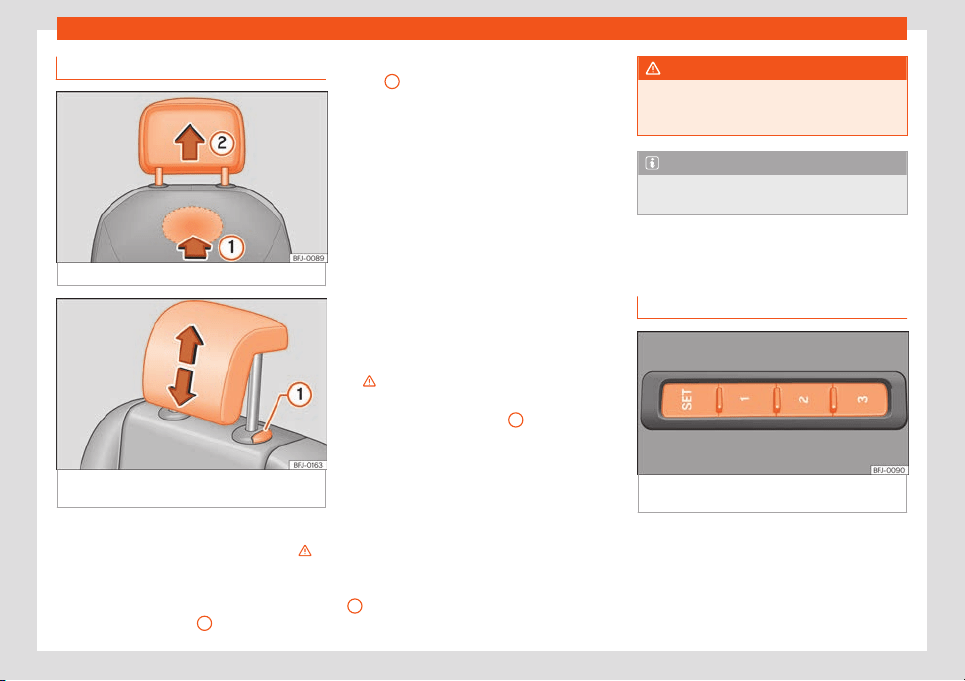
Operation
Removing and fitting the headrests
Fig. 105
Front headrest: removal.
Fig. 106
Removal of the rear headrests: sec-
ond r
o
w of seats.
Removing the front headrests
●
If this is the case, lower the headrest
›
›
›
in
Intr
oduction on page 128
.
●
To unlock it, look for the rabbet on the bot-
tom of the backrest and press in the direction
of the arrow
›››
Fig. 105
1
.
●
R
emo
ve the headrest in the direction of the
arrow
2
.
Fitting the fr
ont headr
ests
●
Place the headrest in the correct position
on the guides of the corresponding backrest
and insert it.
●
Press the headrest downwards until the
bars lock.
●
Adjust the headrest according to the in-
structions on the correct position of the seat.
Removing the headrests from the second
row of seats
●
If necessary, adjust the backrest of the seat
so the headrest can be removed.
●
Push the headrest up as far as it will go
›››
in Introduction on page 128.
●
Remove the headrest completely while
pr
essing butt
on
›››
Fig. 106
1
.
Inst
alling the headr
ests of the second row
of seats
●
Unlock the rear seat backrest and fold it
forward slightly
›››
page 127.
●
Place the headrest in the correct position
on the guides of the corresponding backrest
and insert it.
●
Lower the headrest while pressing button
1
.
●
Raise the rear seat backrest and lock it.
WARNING
Remove the rear headrests only when it is
necessary to fit a chil
d seat. After removing
a child seat, refit the headrest immediately.
Note
The headrests of the third row of seats can-
not be remo
ved.
Seat functions
Memory function*
Fig. 107
On the outer side of the driver's seat:
memory butt
ons.
Memory buttons
Individual settings f
or the corr
esponding seat
can be stored with the memory buttons. Addi-
tionally, settings for the exterior mirrors can
be saved with the memory buttons of the
driver seat.
130
Loading ...
Loading ...
Loading ...