Loading ...
Loading ...
Loading ...
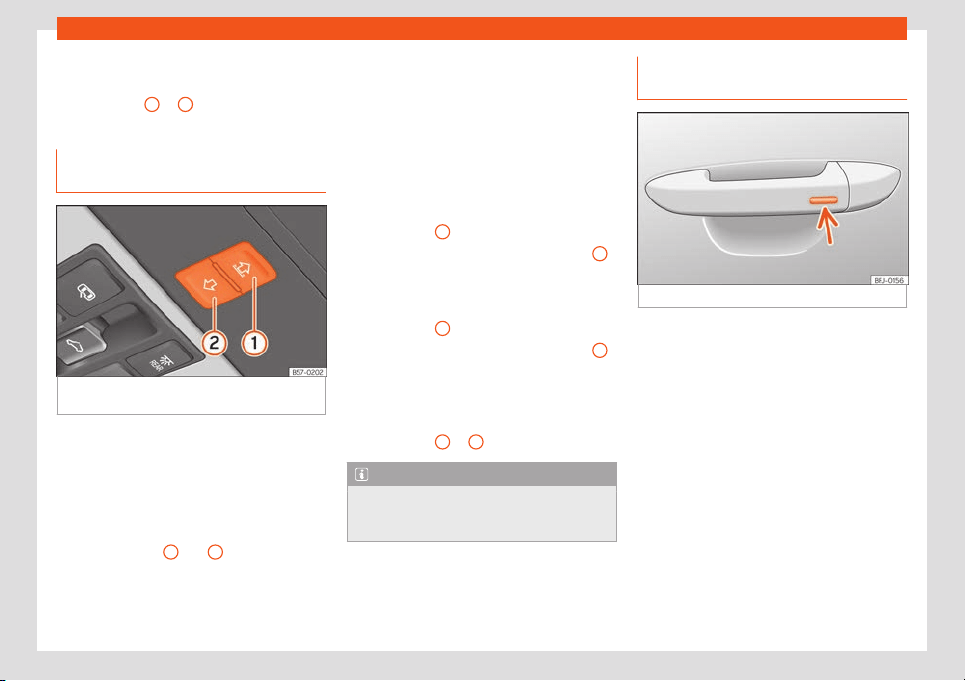
Opening and closing
Stopping the automatic operation during
the opening or cl
osing
●
Pr
ess button
C
or
D
again.
Opening and closing the sunshade
blind
Fig. 87
On the interior roof lining: sunshade
blind butt
ons.
The electrical sun blind works when the igni-
tion is s
wit
ched on.
When the sunroof is in its most tilted position,
the sun blind automatically goes into a venti-
lation position. The sun blind remains in this
position also with the sunroof closed.
Buttons
›››
Fig. 87
1
and
2
have two levels.
The first l
e
vel opens or closes the sun blind
fully or partially.
By briefly pressing the button to the second
level, the sun blind automatically moves to
the corresponding final position. Activating
the button again stops the automatic func-
tion.
Once the ignition has been switched off, you
can still open or close the sun blind for a few
minutes provided the driver door and the
front passenger door are not opened.
Opening the sun blind
●
Press button
1
to the first level.
●
Automatic function: briefly press button
1
to the second level.
Cl
osing the sun blind
●
Pr
ess button
2
to the first level.
●
Automatic function: briefly press button
2
to the second level.
St
opping the aut
omatic operation during
the opening or closing
●
Press button
1
or
2
again.
Note
When the sunroof is open, the electric sun
blind can only be closed t
o the front edge
of the sunroof.
Convenience function to open or
cl
ose the sunr
oof*
Fig. 88
Door handle: sensor surface.
The sunroof can be opened and closed with
the conv
enience function, just lik
e the win-
dows.
Using the door lock*
●
Hold the key in the door lock of the driver
door in either the unlocking or locking posi-
tion to open or close the roof in the tilted po-
sition. Release the key to interrupt this func-
tion.
Using the remote control
●
Keep the locking or unlocking button press-
ed to open or close the roof. If you release the
button is the opening or closing will stop.
»
111
Loading ...
Loading ...
Loading ...