Loading ...
Loading ...
Loading ...
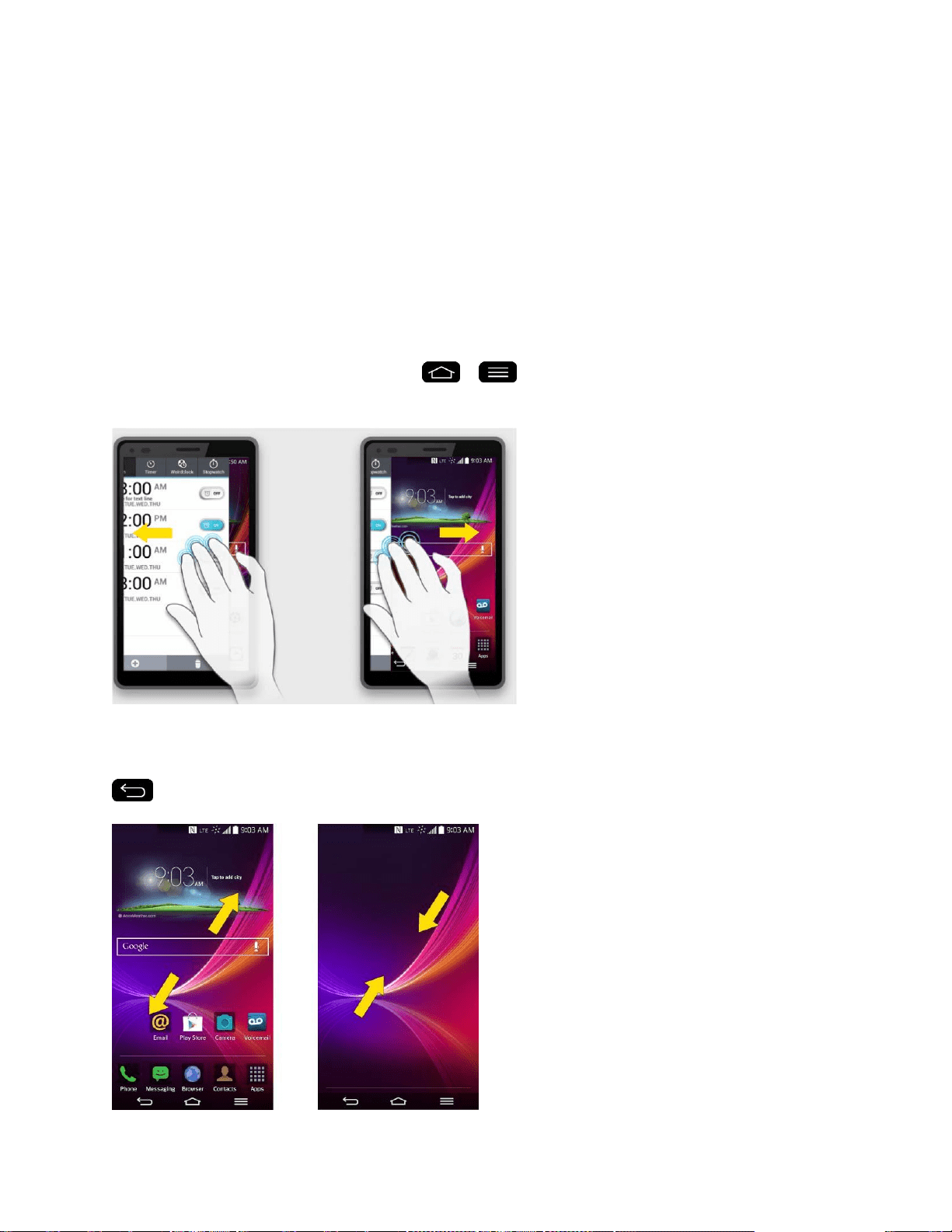
Phone Basics 32
1. Place three fingers on the screen which you are currently working on and slide the
screen to the left. The current screen is saved and you can perform another task.
2. To reopen the saved screen and continue to use the app, place three fingers on the
screen and slide it to the right.
3. Tap the app preview for the app you wish to use.
Note: You can save up to three apps at a time.
Please be careful not to place another finger or palm on the screen.
Drag the saved apps up or down to delete them.
Some apps (or screen) do not support the Slide Aside feature.
To activate or deactivate the feature, tap > > System settings > Multitasking >
Slide Aside.
Home Screen Clean View
You can see the wallpaper without items on the Home screen by pinching out. Pinch in or tap
to see applications and widgets again.
Loading ...
Loading ...
Loading ...