Loading ...
Loading ...
Loading ...
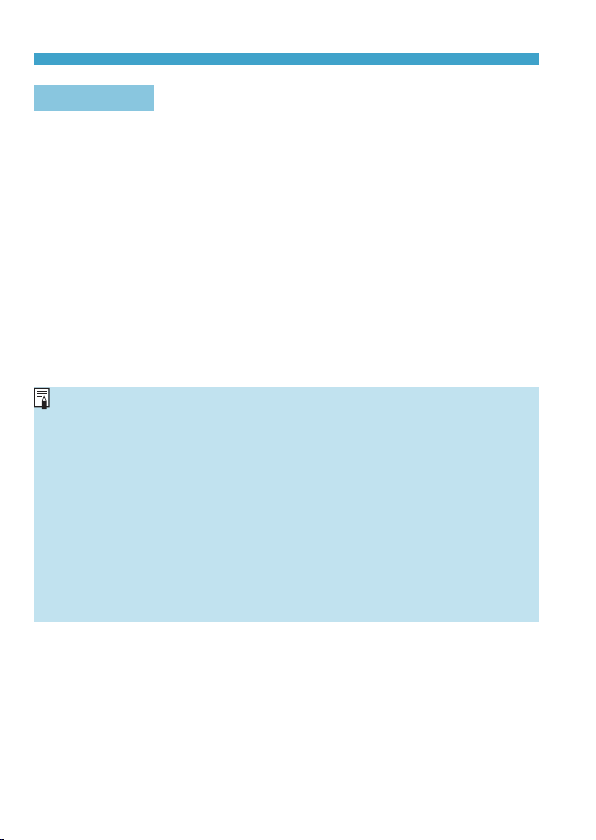
76
Setting Image Quality
RAW Images
A RAW image is raw data output by the image sensor converted to
digital data. It is recorded to the card as is, and you can select the
quality as follows:
1
or
F
.
F
produces RAW images with
smaller le sizes than
1
.
RAW images can be processed using [
3
1: RAW image processing]
(p.339) and saved as JPEG images. (Just as for
1
, all JPEG size
options are available for
F
.) As the RAW image itself does not
change, you can process the RAW image to create any number of
JPEG images with various processing conditions.
You can use Digital Photo Professional (EOS software) to process
RAW images. You can make various adjustments to images depending
upon how they will be used and can generate JPEG or other types of
images reecting the eects of those adjustments.
RAW Image Processing Software
o
To display RAW images on a computer, using Digital Photo Professional
(hereafter DPP, EOS software) is recommended.
o
Previous versions of DPP Ver.4.x cannot process RAW images taken
with this camera. If a previous version of DPP Ver.4.x is installed on your
computer, obtain and install the latest version of DPP from the Canon
Web site to update it (p.572). (The previous version will be overwritten.)
Note that DPP Ver.3.x or earlier cannot process RAW images taken with
this camera.
o
Commercially available software may not be able to display RAW
images taken with this camera. For compatibility information, contact the
software manufacturer.
Loading ...
Loading ...
Loading ...