Loading ...
Loading ...
Loading ...
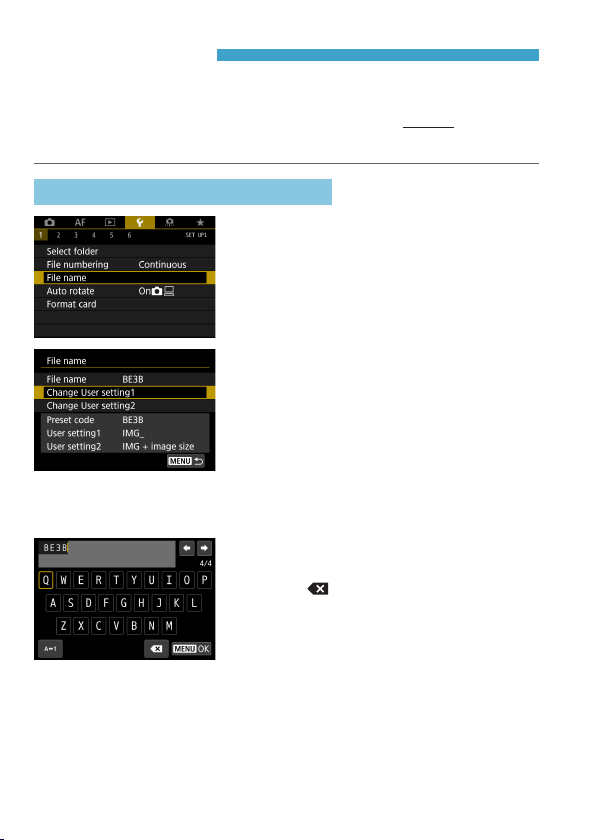
370
Renaming Files
File names consist of four alphanumeric
characters followed by a four-digit image
number (p.367) and the le extension.
You can change the rst four characters.
Registering/Changing File Names
1
Select [
5
1: File name].
2
Select [Change User setting*].
z
[User setting1]
You can register four characters of
your choice.
z
[User setting2]
You can register three characters of
your choice. The fourth character,
for the image quality (p.371), is
assigned automatically.
3
Enter the letters and numbers of
your preferred le name.
z
Use [
] or the <
L
> button to delete
any unneeded characters.
(Example)
BE3B0001.JPG
Loading ...
Loading ...
Loading ...