Loading ...
Loading ...
Loading ...
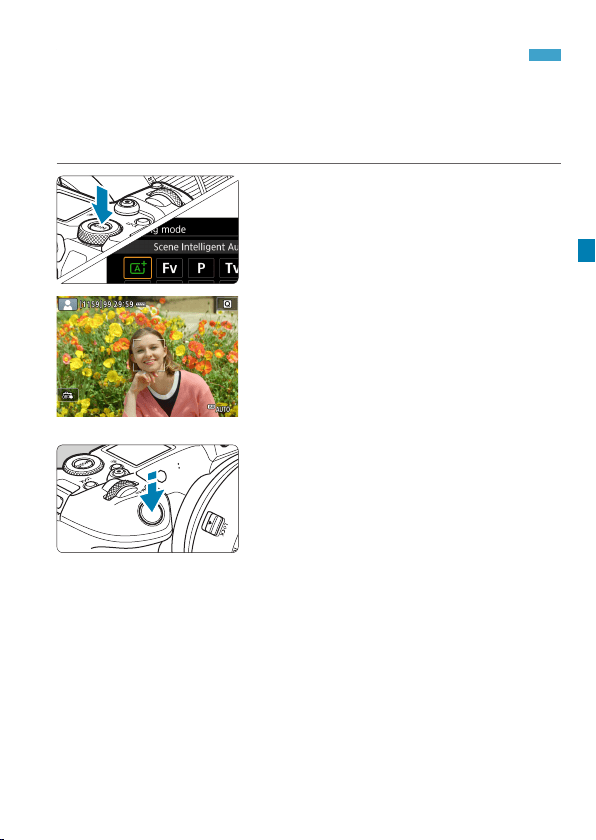
123
A
Fully Automatic Shooting (Scene Intelligent Auto)
[
A
] is a fully automatic mode. The camera analyzes the scene
and sets the optimum settings automatically. It can also adjust
focus automatically on either the still or moving subject by detecting the
motion of the subject (p.126).
1
Set the shooting mode to [
A
].
z
Press the <
W
> button.
z
Turn the <
6
> dial to select [
A
],
then press <
0
>.
2
Aim the camera at what you will
shoot (the subject).
z
A frame may be displayed around
the subject, under some shooting
conditions.
z
When an AF point is displayed on the
screen, aim it over the subject.
3
Focus on the subject.
z
Press the shutter button halfway to
focus.
z
You can also focus by touching a
person’s face or other subject on the
screen (Touch AF).
z
Under low light, the AF-assist beam
(p.264) is automatically activated if
needed.
g
For stationary subjects, the AF point
is displayed in green when the subject
is in focus, and the camera beeps
(One-Shot AF).
Loading ...
Loading ...
Loading ...