Loading ...
Loading ...
Loading ...
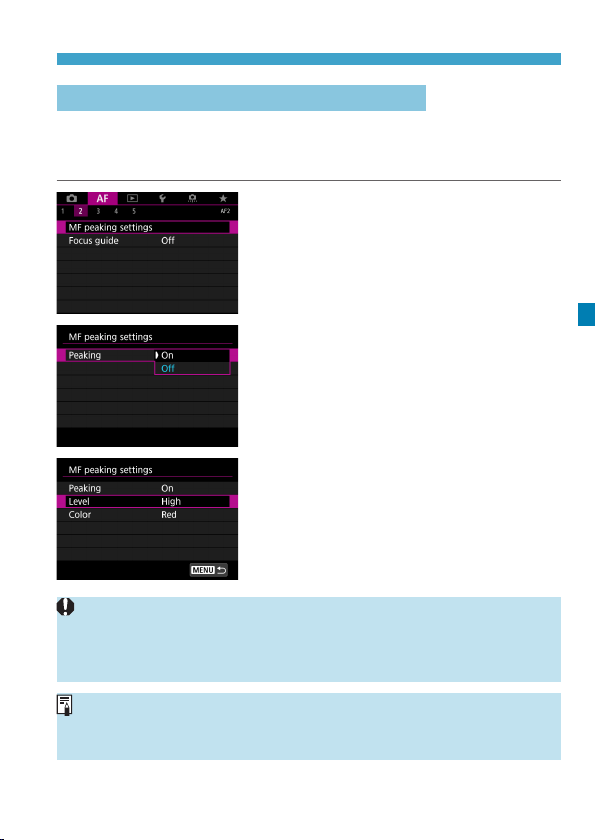
283
MF: Focusing Manually
Setting MF Peaking (Outline Emphasis)
M
Edges of subjects in focus can be displayed in color to make focusing
easier. You can set the outline color and adjust the sensitivity (level) of
edge detection.
1
Select [
2
2: MF peaking settings].
2
Select [Peaking].
z
Select [On].
3
Set the level and color.
z
Set it as necessary.
o
Peaking display is not shown during magnied display.
o
MF peaking may be hard to discern at high ISO speeds, especially when
ISO expansion is set. If necessary, lower the ISO speed or set [Peaking]
to [O].
o
Peaking display shown on the screen is not recorded in images.
o
MF peaking may be hard to discern when Canon Log is set. If necessary,
set [View Assist.] to [On].
Loading ...
Loading ...
Loading ...