Loading ...
Loading ...
Loading ...
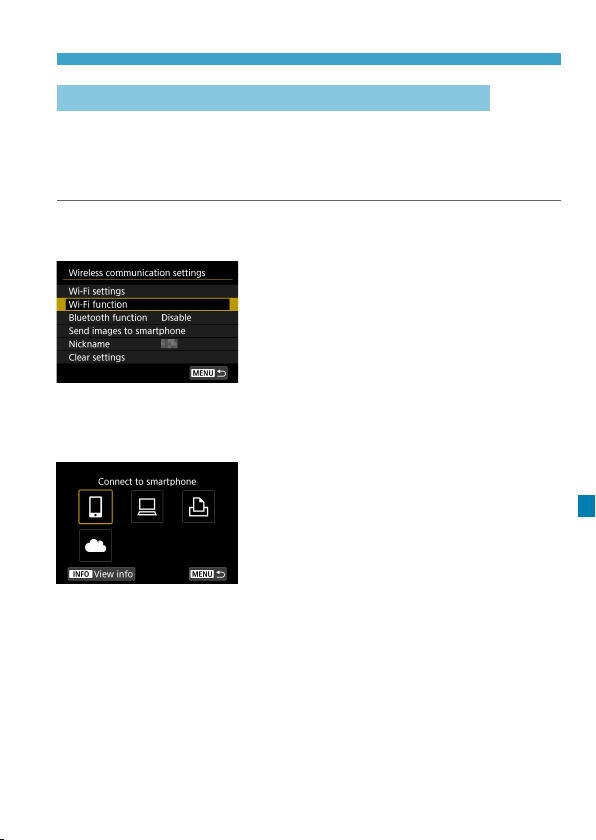
497
Wi-Fi Connection via Access Points
Establishing a Wi-Fi Connection with WPS (PBC Mode)
First, check the position of the WPS button and how long to press it.
It may take approx. one minute to establish a Wi-Fi connection.
If multiple access points are active nearby and you cannot establish a
Wi-Fi connection, try to establish the connection in [WPS (PIN mode)].
1
Set Wi-Fi settings to [Enable].
z
See steps 1–4 on page 429.
2
Select [Wi-Fi function].
z
Select [Wi-Fi function] on the
[Wireless communication settings]
screen.
3
Register a nickname.
z
If the [Nickname] screen is displayed,
register a nickname (p.430).
4
Select an item.
z
If the history (p.509) is displayed,
switch the screen with the <
Y
> <
Z
>
keys.
z
Press the <
W
> <
X
> or <
Y
> <
Z
>
keys to select an item.
Loading ...
Loading ...
Loading ...