Loading ...
Loading ...
Loading ...
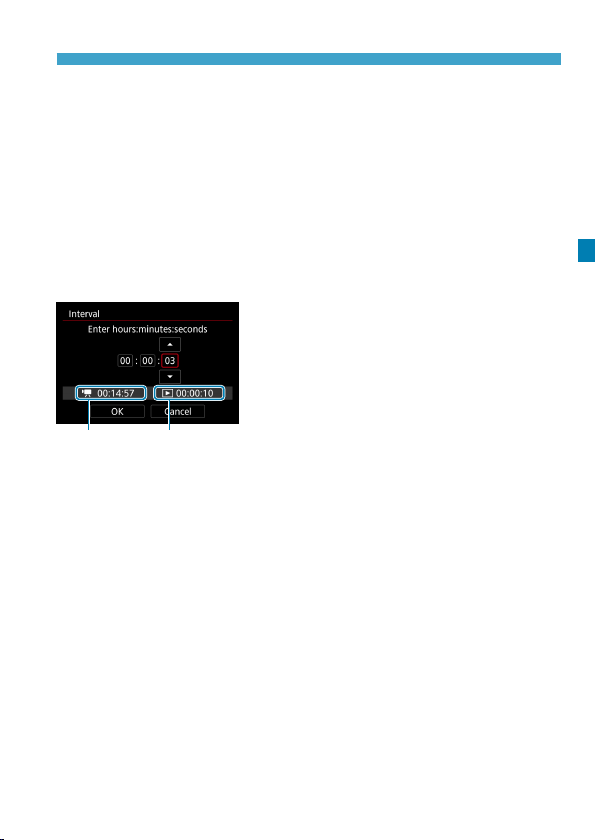
225
Shooting Time-lapse Movies
z
Enable
H
(3840x2160)
The movie is recorded in 4K quality. The aspect ratio is 16:9. The
frame rate is 29.97 fps (
6
) for NTSC and 25.00 fps (
5
) for
PAL, and movies are recorded in MP4 (
C
) format with ALL-I (
W
)
compression.
z
Enable
L
(1920x1080)
The movie will be recorded in Full High-Denition (Full HD) quality.
The aspect ratio is 16:9. The frame rate is 29.97 fps (
6
) for NTSC
and 25.00 fps (
5
) for PAL, and movies are recorded in MP4 (
C
)
format with ALL-I (
W
) compression.
(1) (2)
5
Set the shooting interval.
z
Select [Interval].
z
Refer to [
k
: Time required] (1) and
[
3
: Playback time] (2) to set the
number.
z
Select the hour, minute, or second.
z
Press <
0
> to display <
r
>.
z
Set the desired number, then press
<
0
>. (Returns to <
s
>.)
z
Can be set in a range of [00:00:02]–
[99:59:59]. (An interval of once per
second is not available.)
z
Select [OK] to register the setting.
Loading ...
Loading ...
Loading ...