Loading ...
Loading ...
Loading ...
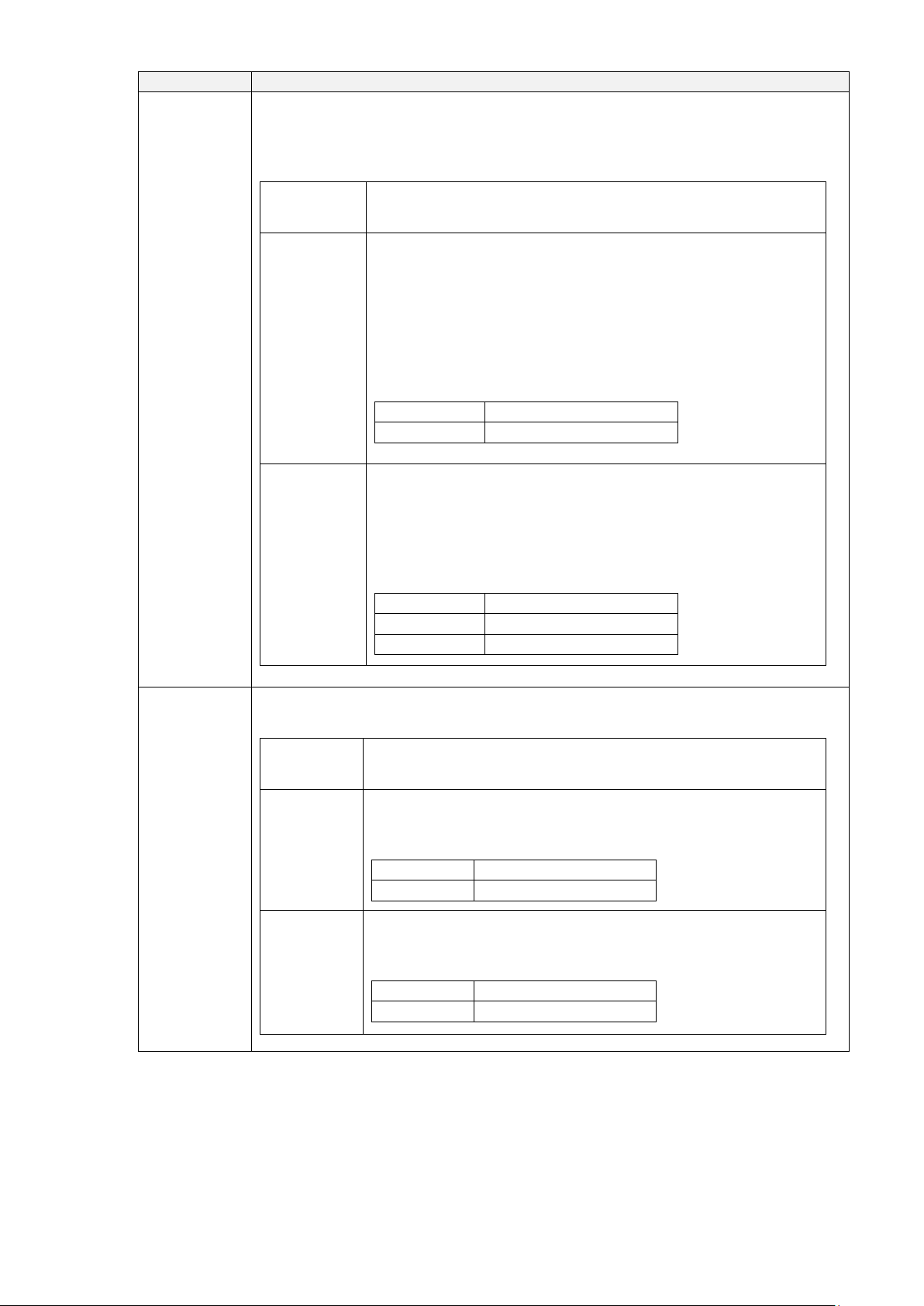
46
Item
Description
Tag
Calibration
This submenu is used to perform an RFID calibration. The user must perform
a tag calibration when installing a new tag in the printer. RFID calibration
determines the RFID chip type, the write/read power, program position, and
the length of the EPC/User field.
RFID
Calibrate
Performs the RFID calibration.
Execute it every time you change the RFID tag type.
Num Label
for
Calibration
Determines the number of tags to use for calibration.
However, this value does not include tags moved when
seeking gaps during the calibration process. Depending on
the difficulty in calibrating the installed tags, the printer may
use more or fewer labels, but generally, the greater the
number selected in this menu, the more tags will be used
to determine the calibration result. The default value (3) is
most commonly used.
Minimum
3 (Default)
Maximum
7
Test EPC
Length
Determines the size of the EPC data that will be used to
perform the RFID calibration. This length can be increased
to improve the accuracy of the RFID calibration, but it
should not be increased to a value greater than the
maximum EPC length that the current Tag Type can
support.
Minimum
16
Maximum
256
Default
96
Calibration
Param
Contains the settings used for optimal tag encoding. These parameters can
be obtained automatically through RFID calibration.
Tag
Position
Determines how far the RFID tag encoding position of the
currently installed tag should be offset from Top of Form.
Write
Power
Specifies the write power level to be used in the RFID
encoder. Normally, this value is set automatically by the
RFID calibration process and should not be changed.
Minimum
1
Maximum
30
Read
Power
Specifies the read power level to be used in the RFID
encoder. Normally, this value is set automatically by the
RFID calibration process and should not be changed.
Minimum
1
Maximum
30
Loading ...
Loading ...
Loading ...