Loading ...
Loading ...
Loading ...
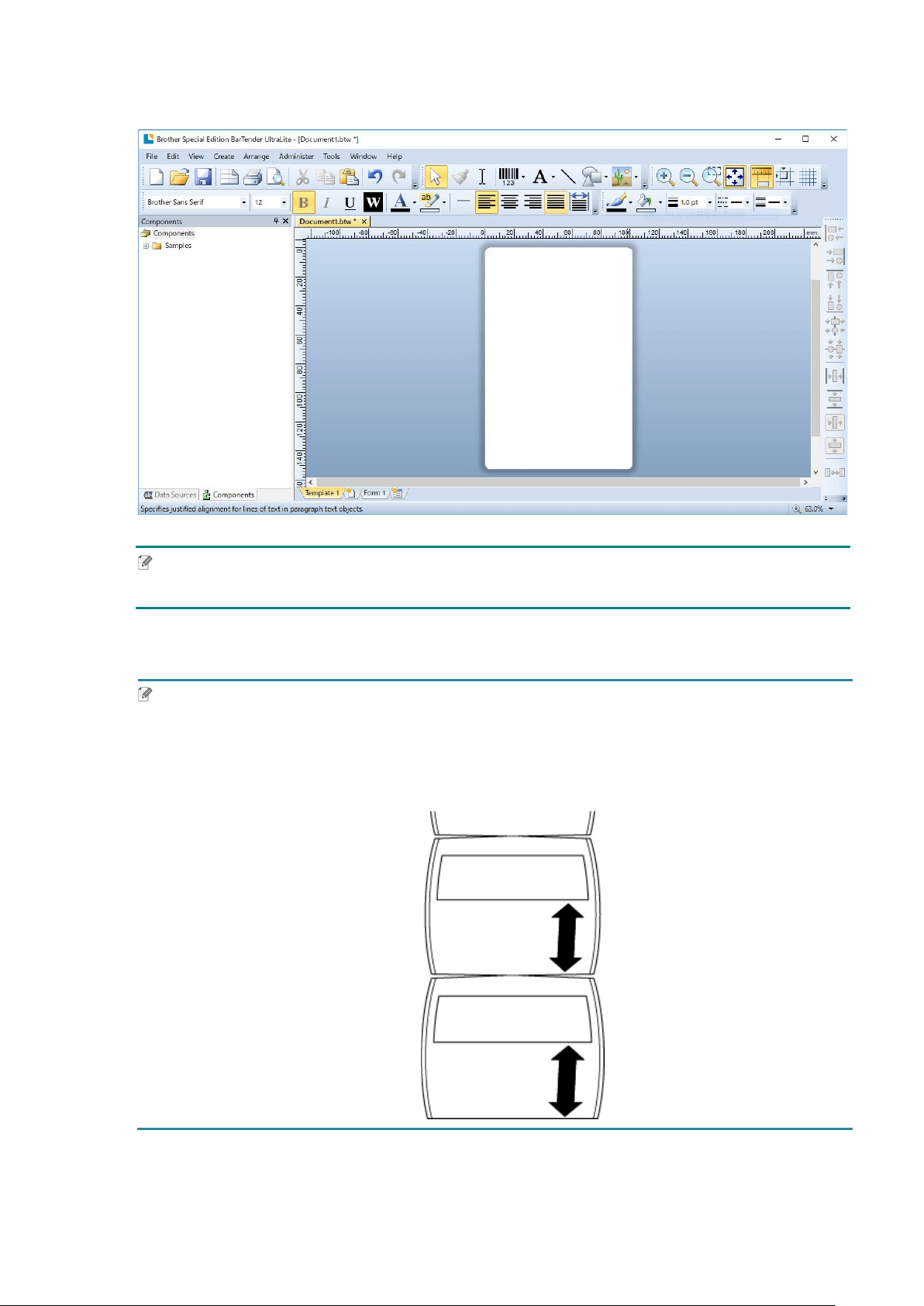
25
2. Follow the on-screen steps to create a label.
Note
For more information on using BarTender, click Help.
3. Click File > Print to print the label.
Note
When the Partial Cut setting is selected, a blank area of about
2.4" (60 mm) is added between
the cut line and the print area, as illustrated
.
Partial Cut
is only available when the Cutter Module is installed on your printer.
additional
length
additional
length
Loading ...
Loading ...
Loading ...