Loading ...
Loading ...
Loading ...
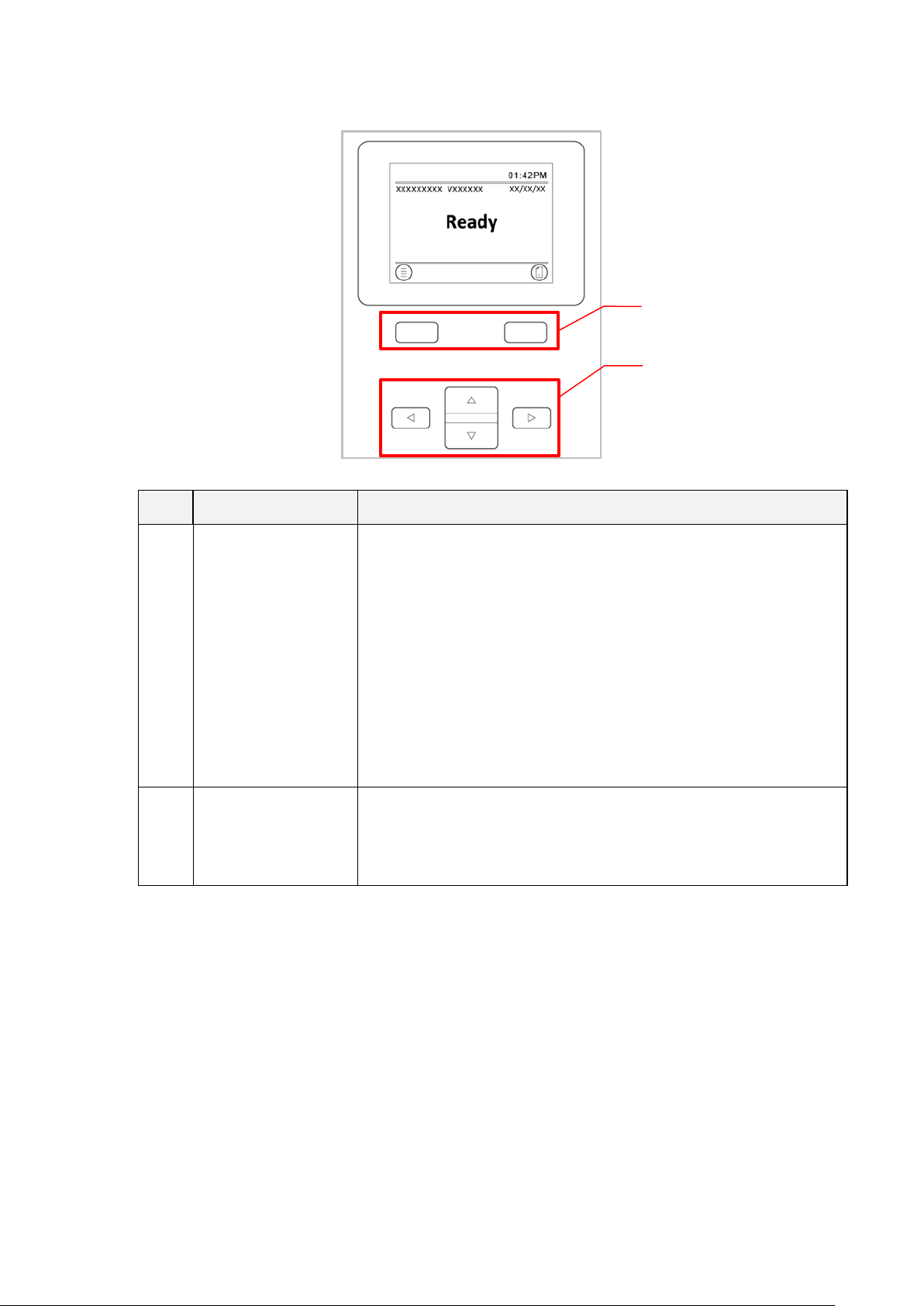
7
2.4 Control Panel
No. Description Functionality
1 Soft Buttons
Menu Button (Left):
- Opens the LCD menu in Ready Mode.
- Selects the left icon in the LCD footer.
Feed/Pause Button (Right):
- Ejects one label length of the media in Ready Mode.
- Selects the right icon in the LCD footer.
- Pauses a print job.
The LED flashes in green. To resume the print job, press
the button again.
2
Navigation
Buttons
Select menu items.
Pressing the Up and Down arrows together locks or unlocks
the control panel.
1
2
Loading ...
Loading ...
Loading ...