Loading ...
Loading ...
Loading ...
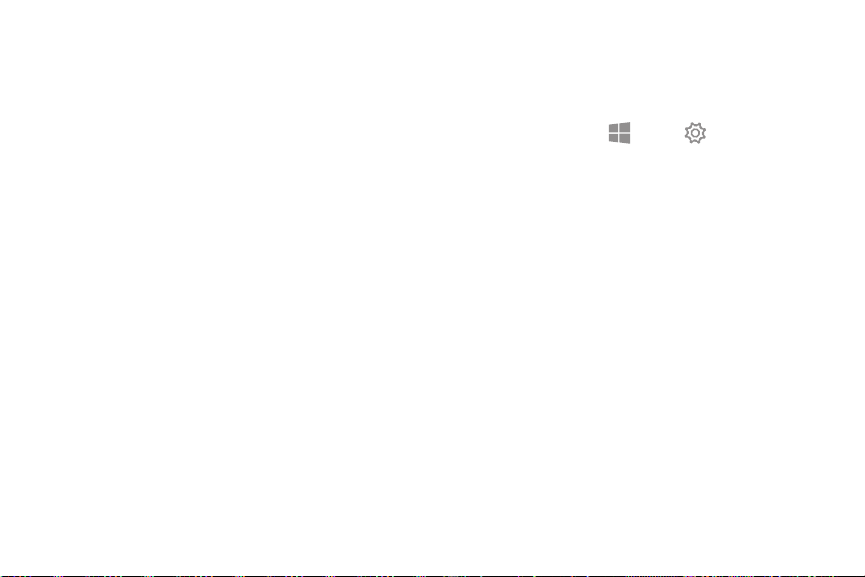
••
••
•
Email: Activate or deactivate the email app.
Select apps to allow them to access the email
app and send emails.
•
Messaging: Activate or deactivate the
messaging app. Select apps to allow them to
access the messaging app and send messages.
•
Radios: Change the settings to allow apps to use
radios, such as Bluetooth.
•
Other devices: Change the settings for external
devices, such as wireless devices or hardware.
•
Feedback & diagnostics: Set the frequency
of Windows feedback and select an option to
send the device’s diagnostic and usage data to
Microsoft.
•
Background apps: Select apps to run in the
background.
Update and Security
Change the Windows update, data backup, and device
security settings.
► On the taskbar, tap Start > Settings >
Update & security, and tap an option:
•
Windows Update: Check for available updates
and update Windows to the latest version.
•
Windows Defender: Activate the Windows
Defender feature to scan for malware. You can
also set the device to send security problems to
Microsoft automatically.
•
Backup: Backup your files using the File History
feature.
•
Recovery: Reset the device or restart it using
the advanced start-up feature.
•
Activation: View the Windows activation
information. You can change your Windows
product key.
Settings 58
Loading ...
Loading ...
Loading ...