Loading ...
Loading ...
Loading ...
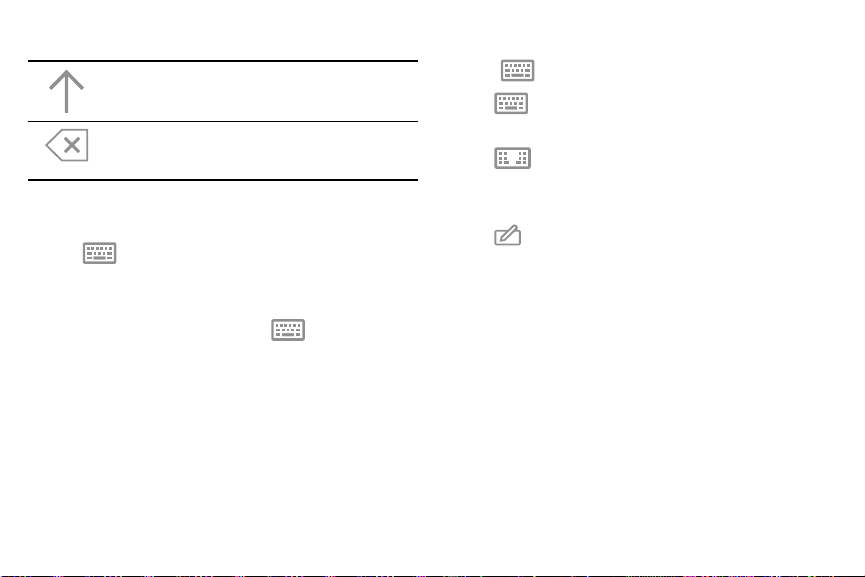
~
L:=.:J
~
L:=.:J
~
L:=.:J
~
L:=.:J
r,;---m
E:..=il
Icon Function
Shift: Enter uppercase. For all caps, tap it
twice.
Delete: Delete a preceding character.
Change the Input Language
► Tap Keyboard > Language preferences >
Adda language, and then select a language to add.
•
When you add languages, you can select other
input languages by tapping Keyboard.
Additional Keyboard Functions
► Tap Keyboard to use various functions.
Standard: Switch to the standard
keyboard.
•
Floating/Split: Switch to the floating or
split keyboard. You can move the keyboard to
another location by dragging the keyboard.
•
Handwriting: Switch to handwriting mode.
•
Use the Keyboard Cover
When your device is in PC mode and connected to the
Keyboard Cover, you can enter text using the traditional
keyboard.
Learn About YourDevice 37
Loading ...
Loading ...
Loading ...